Audi Q3: Overview - Generator, Valeo through MY 2000
Audi Q3 (8U) 2011-2018 Service Manual / Electrical System / Electrical Equipment General Information / Battery, Starter, Generator, Cruise Control / Overview - Generator, Valeo through MY 2000
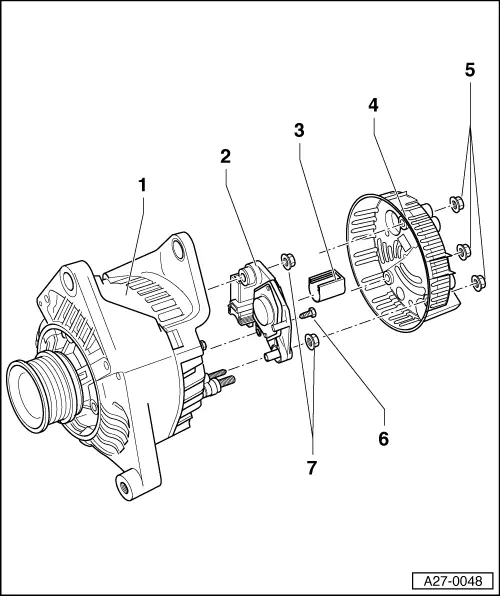
1 - Generator
2 - Voltage Regulator
- Removing:
- Remove the nuts -5- and the cover -4-.
- Remove the bolt -6- and the nuts -7- and remove the voltage regulator.
- Carbon brushes wear limit: 5 mm
3 - Protective Cap
4 - Cover
5 - Nut
- 2 Nm
6 - Bolt
- 2 Nm
7 - Nut
- 3.5 Nm
- Quantity: 2
Overview - Valeo Generator from 2001
 Note
Note
The generators were implemented as a running change.
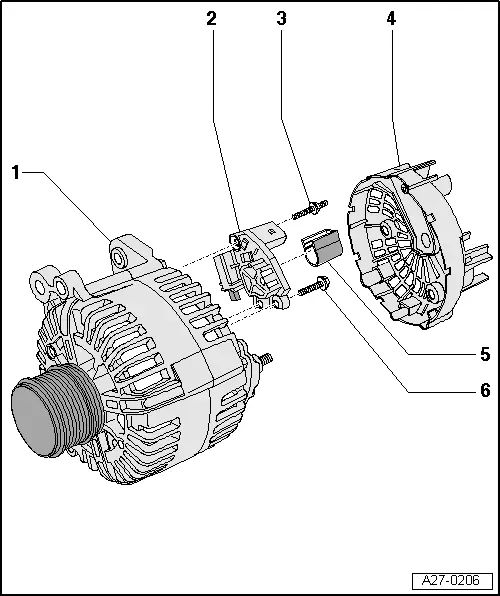
1 - Generator
2 - Voltage Regulator
- Removing and installing: to 2007. Refer to → Chapter "Voltage Regulator, Valeo Generator from 2001, Removing and Installing", after 2007 → Chapter "Voltage Regulator, Removing and Installing, Valeo Generator from 2007"
- Check the carbon brushes: to 2007. Refer to → Chapter "Carbon Brushes, Valeo Generator from 2001, Checking", after 2007 → Chapter "Carbon Brushes, Checking, Valeo Generator from 2007"
3 - Bolt
- 2 Nm
4 - Cover
5 - Protective Cap
6 - Bolt
- 2 Nm
READ NEXT:
 Voltage Regulator, Valeo Generator from 2001, Removing and Installing
Voltage Regulator, Valeo Generator from 2001, Removing and Installing
Removing
- Remove the generator. Refer to
→ Electrical Equipment; Rep. Gr.27; Generator; Generator,
Removing and Installing.
- Press the cover on the rear side of the
 Ribbed Belt Pulley without Freewheel, Removing and Installing
Ribbed Belt Pulley without Freewheel, Removing and Installing
Special tools and workshop equipment
required
Generator Belt Socket -3310-
Inner hex socket 8 mm or TORX
T50
Removing
- Remove the generator if necessary. Refer to
→ Electri
 Windshield Wiper/Washer System
Windshield Wiper/Washer System
Washer Fluid Hoses
Washer Fluid Line Hose Connections, Disconnecting and Connecting
Various hose couplings are used to connect the hoses to the
washer fluid pumps and spray jets or as coupling poi
SEE MORE:
 Component Location Overview - Components Outside of Passenger Compartment
Component Location Overview - Components Outside of Passenger Compartment
Component Location Overview - Components Outside of Passenger Compartment,
Front Component Group "1"
Note
Depending on the engine version to support the engine
coolant pump an After-Run Coolant Pump -V51-/Heater Support Pump
-V488- may be installed (different designations depending
 Steering Column
Steering Column
Overview - Steering Column
Note
Always replace corroded bolts/nuts.
1 - Instrument Panel Central Tube
2 - Shear Bolt
Tighten the shear bolt until head shears off.
3 - Steering Column
Removing and installing. Refer to
→ Chapter "Steerin
© 2019-2026 Copyright www.auq3.net

