Audi Q3: Overview - Release Cable
Audi Q3 (8U) 2011-2018 Service Manual / Body / Body Exterior / Hood, Lids / Overview - Release Cable
Overview - Latch Release Cable
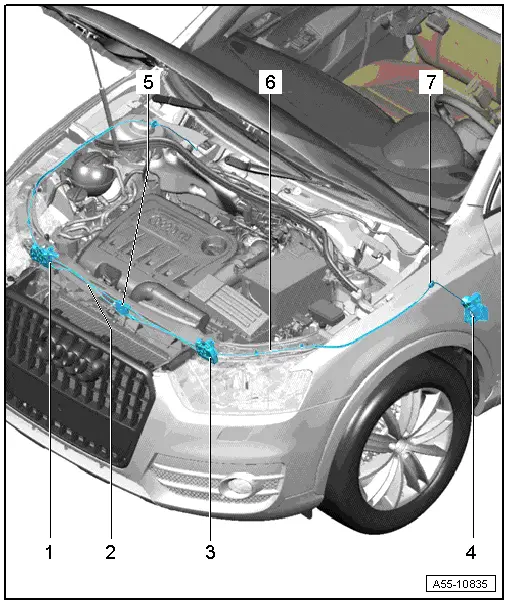
1 - Right Hood Latch
- Removing and installing. Refer to → Chapter "Hood Latch, Removing and Installing".
2 - Hood Latch Cable
- Removing and installing. Refer to → Chapter "Release Cable, Removing and Installing".
3 - Left Hood Latch
- Removing and installing. Refer to → Chapter "Hood Latch, Removing and Installing".
4 - Operating Lever
- Disengage release cable.
5 - Cable Coupling
- Disengage the release cable inside the passenger compartment before removing the lock carrier and when removing the operating lever.
6 - Hood Release Lever Cable
- Release cable to the operating lever in the vehicle interior.
7 - Grommet
- Make sure it fits correctly when installing it. The grommet must be pushed all the way into the bulkhead.
Overview - Operating Lever, Cover
Hood Release Lever Cover
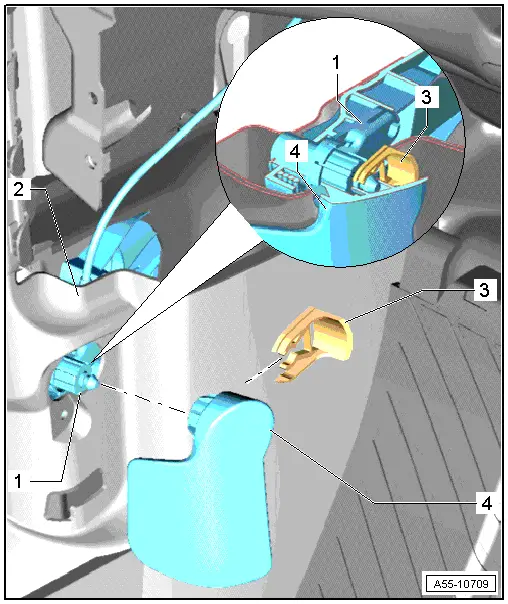
1 - Operating Lever
- For lid latch
- Removing and installing.
2 - Front Sill Panel Strip
- Removing and Installing. Refer to → Body Interior; Rep. Gr.70; Passenger Compartment Trim; Sill Panel Strip, Removing and Installing.
3 - Clip
- Press in completely, it must engage.
4 - Hood Release Lever Cover
- Removing and installing. Refer to → Chapter "Hood Release Lever, Removing and Installing".
Operating Lever
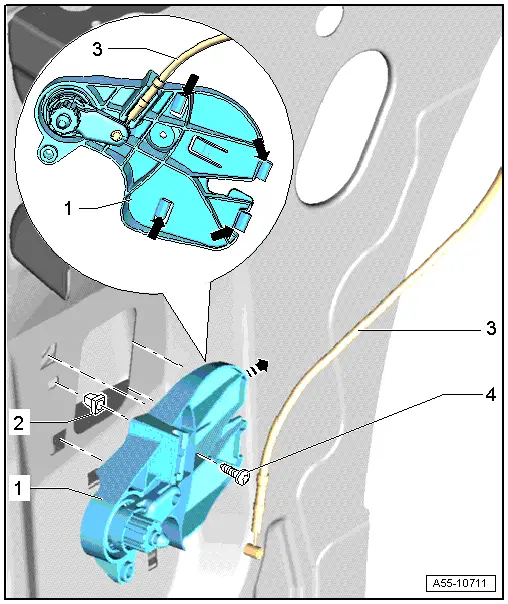
1 - Hood Release Lever Bracket
- The hood release lever cover is removed.
- The front sill panel strip is removed. Refer to → Body Interior; Rep. Gr.70; Passenger Compartment Trim; Sill Panel Strip, Removing and Installing.
- Remove the screws -3- and disengage the cable -1-.
2 - Clip
3 - Release Cable
4 - Bolts
- 2 Nm
READ NEXT:
 Hood, Adjusting
Hood, Adjusting
Special tools and workshop equipment
required
Gauge - Gap Adjustment -3371-
Gap Dimensions for Hood
Note
All dimensions are in mm with a +- 0.5 mm tolerance.
Dimension -A- =
 Release Cable, Removing and Installing
Release Cable, Removing and Installing
Release Cable Coupling
- Remove clips -1- and lift the release
cables -8- and -9-
on both sides toward the hood latches.
- To remove the coupling -2-, release the
retainers -arrows
 Hinges, Removing and Installing
Hinges, Removing and Installing
1 - Hood Hinge
Removing
Before removing a hood hinge, support the hood or secure it against
falling.
Remove the gas-filled strut. Refer to
→ Chapter "Gas-Filled Strut,
SEE MORE:
 Map
Map
Map function
Applies to: vehicles with navigation system
Fig. 131 Active route quidance
Fig. 132 Marked map object
Opening the map
Applies to: MMI: Press NAVIGATION on the
home screen.
If necessary, press to
display the map.
The following list gives an overview of the information
displaye
 Overview - Rear Door Trim Panel
Overview - Rear Door Trim Panel
1 - Pull Handle
With switch mount
Removing and installing. Refer to
→ Chapter "Rear Pull Handle, Removing and Installing".
2 - Left Rear Entry Lamp -W33-
Right: Right Rear Entry Lamp -W34-
Equipment levels
Removing and installing. Refer to
→ E
© 2019-2025 Copyright www.auq3.net

