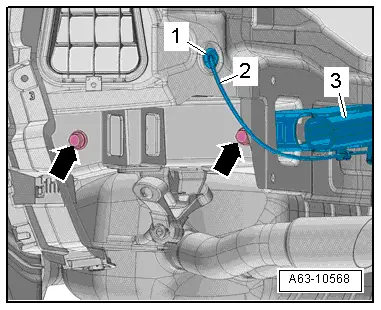Audi Q3: Rear Bumper Cover, Removing and Installing
 Caution
Caution
If the vehicle has lane change assistance, the lane change assistance control module -J769-/-J770- must be recalibrated. Refer to → Electrical Equipment; Rep. Gr.96; Lane Change Assistance; Lane Change Assistance, Calibrating.
Special tools and workshop equipment required
- Body Socket -T40078-
- Hook Tool -T40207-
Removing
- Vehicles with parking aid, lane change assistance, and trailer hitch: Remove the cover from the luggage compartment right side trim panel. Refer to → Body Interior; Rep. Gr.70; Luggage Compartment Trim Panel; Overview - Luggage Compartment Side Trim Panel.
- Remove the vehicle tools.
- Remove the nuts -1 and 3-.
- Remove the vehicle tool kit mount -2-.
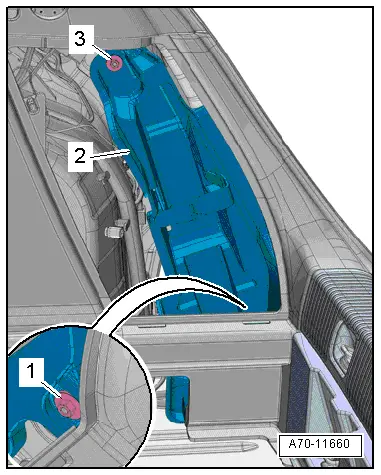
- Disconnect the connector -1- from the Parking Aid Control Module -J446-.
- Disconnect the connectors -2 through 4-.
- Press the grommet -3- outward.
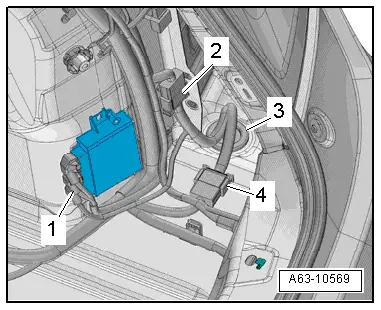
- Remove the lock carrier trim panel. Refer to → Body Interior; Rep. Gr.70; Luggage Compartment Trim Panels; Lock Carrier Trim Panel, Removing and Installing.
- Remove the grommet -1-.
- Remove the nut -2- with Body Socket -T40078-.
- Remove the rear wheel cover. Refer to → Chapter "Rear Wheel Cover, Removing and Installing".
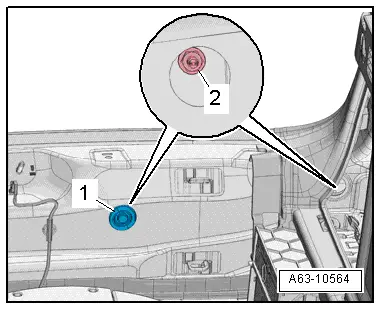
- Vehicles with offroad-equipment: Remove the trailer hitch cover and remove the bolts -arrows-.
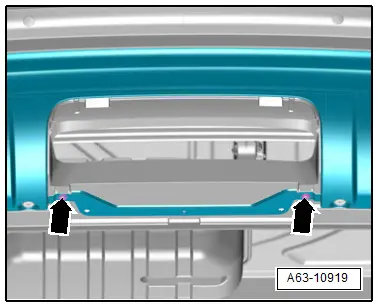
- Remove the bolts -2, 4 and 5-.
- Disengage the side bolster -1- on the side panel outward -arrow-.
- Remove the bumper cover -3-.
- If equipped, the wiring harness for the parking aid sensor/lane change assistance control module, trailer hitch must be guided out through the opening in the body.
- Lay the bumper cover on a soft surface.
Installing
Install in reverse order of removal. Note the following:
- Install the rear wheel cover. Refer to → Chapter "Rear Wheel Cover, Removing and Installing".
- Connect the connectors.
- Install the rear lid end trim panel. Refer to → Body Interior; Rep. Gr.70; Luggage Compartment Trim Panel; Overview - Luggage Compartment Side Trim Panel.
- If the vehicle has lane change assistance, the lane change assistance control module -J769-/-J770- must be recalibrated. Refer to → Electrical Equipment; Rep. Gr.96; Lane Change Assistance; Lane Change Assistance, Calibrating.
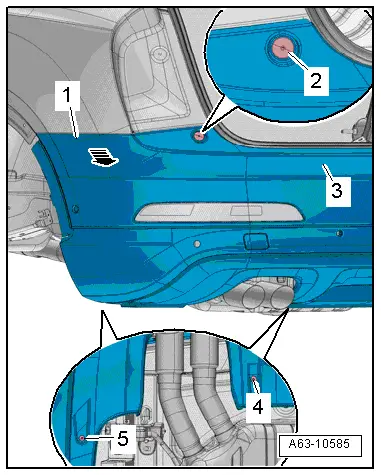
Impact Member, Removing and Installing
Impact Member, Removing and Installing, Vehicles without Trailer Hitch
Removing
- Remove the rear bumper cover. Refer to → Chapter "Bumper Cover, Removing and Installing".
- Remove the bolts -1 and 2-.
- Remove the impact member.
Installing
Install in reverse order of removal. Note the following:
- Install the rear bumper cover. Refer to → Chapter "Bumper Cover, Removing and Installing".
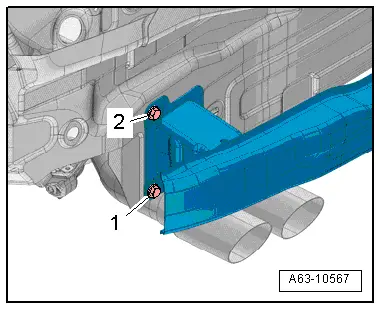
Impact Member, Removing and Installing, Vehicles with Trailer Hitch
Removing
- Remove the cable mount. Refer to → Chapter "Cable Mount, Removing and Installing".
- Remove the rear bumper cover. Refer to → Chapter "Bumper Cover, Removing and Installing".
- Open the clip -arrow-.
- Remove the control module -4- from the frame -5-.
- Disconnect the connector -3-.
 Note
Note
Ignore -items 1 and 2-.
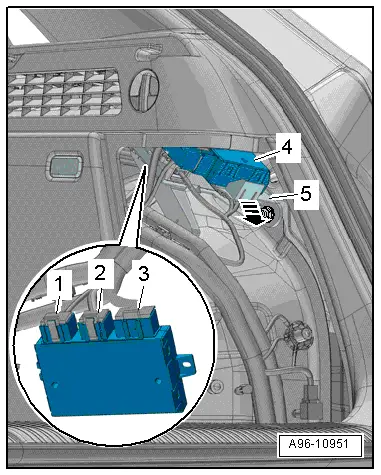
- Remove the nut -1- and free up the ground cable.
- Open the cable holders -2 and 3- to free up the wiring harness.
- Push the grommet -4- outward.
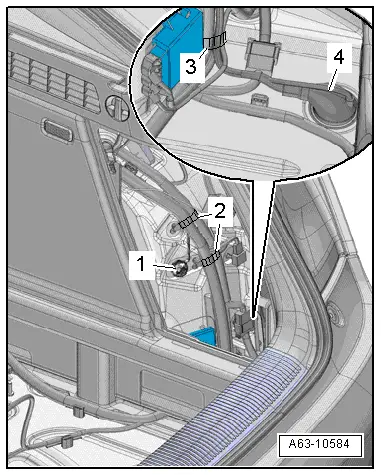
- Remove the bolts -arrows-.
- Remove the impact member -3- with a second technician.
- Remove the grommet -2- and guide the cable -1- out.
- If replacing the impact member, remove the trailer hitch socket. Refer to → Electrical Equipment General Information; Rep. Gr.96; Trailer Hitch.
Installing
Install in reverse order of removal. Note the following:
- Install the trailer hitch socket. Refer to → Electrical Equipment General Information; Rep. Gr.96; Trailer Hitch.
- Install the rear bumper cover. Refer to → Chapter "Bumper Cover, Removing and Installing".