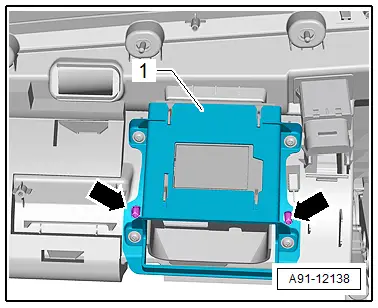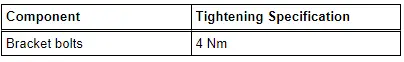Audi Q3: Chip Card Reader Control Module, Removing and Installing
The Chip Card Reader Control Module -J676--1- is located inside the glove compartment -2-.
Removing
- Turn off the ignition and all electrical equipment and remove the ignition key.
- Remove the glove compartment. Refer to → Body Interior; Rep. Gr.68; Storage Compartment/Covers; Glove Compartment, Removing and Installing.
- Release and disconnect the connectors from the Chip Card Reader Control Module -J676-.
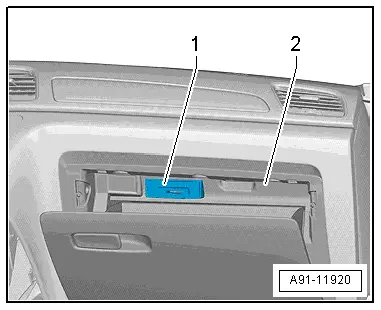
- Remove the bolts -2- from the bracket -1-.
- Remove the bracket -1- with Chip Card Reader Control Module -J676--3- from the glove compartment -4-.
- Remove the Chip Card Reader Control Module -J676- from the bracket.
Installing
- Install in reverse order of removal. Note the following:
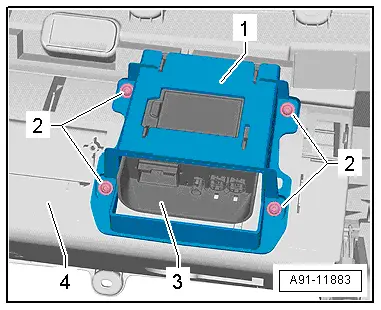
- Push the Chip Card Reader Control Module -J676--1- in the bracket -2- until it engages "audibly"-arrows-.
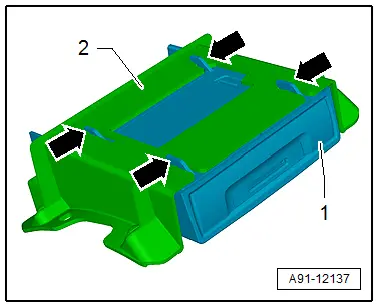
- Pay attention when installing the bracket -1- that the dome -arrows- on the bracket -1- are seated correctly.