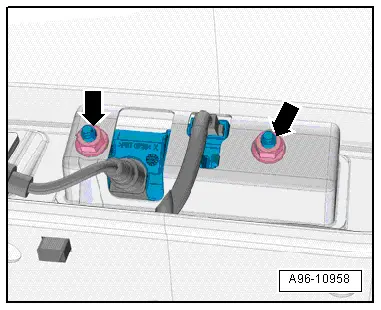Audi Q3: Component Location Overview - Center Console Controls
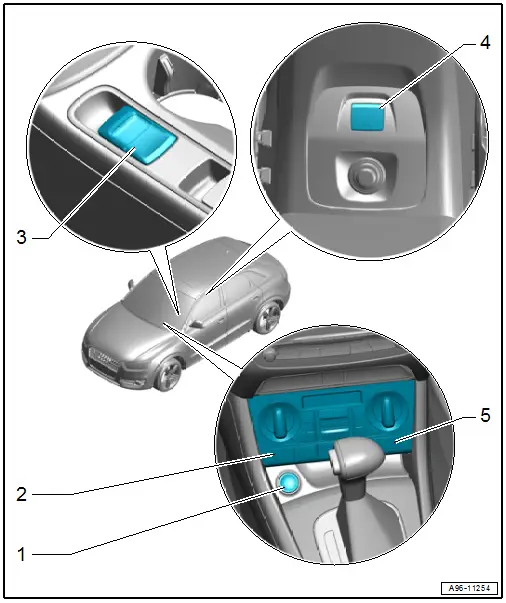
1 - Access/Start Authorization Button -E408-
- Removing and installing. Refer to → Chapter "Access/Start Authorization Button -E408-, Removing and Installing".
2 - Heated Driver Seat Adjuster -E94-
- Integrated in the A/C Control Module -J301-/ Climatronic Control Module -J255- control head. Cannot be replaced separately if faulty.
- Replacing the A/C Control Module -J301-/ Climatronic Control Module -J255-. Refer to → Heating, Ventilation, and Air Conditioning; Rep. Gr.87; Display and Control Unit, Removing and Installing.
3 - Electromechanical Parking Brake Button -E538-, -Auto Hold- Button -E540-
- Removing and installing. Refer to → Chapter "Electromechanical Parking Brake Button -E538-/ -AUTO HOLD- Button -E540-, Removing and Installing".
4 - Central Locking Button -E600-
- Removing and installing. Refer to → Chapter "Central Locking Button -E600-".
5 - Heated Front Passenger Seat Adjuster -E95-
- Integrated in the A/C Control Module -J301-/ Climatronic Control Module -J255- control head. Cannot be replaced separately if faulty.
- Replacing the A/C Control Module -J301-/ Climatronic Control Module -J255-. Refer to → Heating, Ventilation, and Air Conditioning; Rep. Gr.87; Display and Control Unit, Removing and Installing.
Component Location Overview - Roof Trim Panel Controls
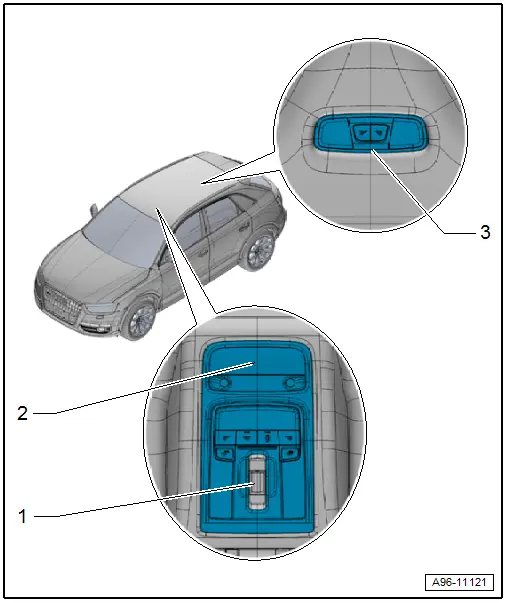
1 - Sunroof Button -E325-
- Equipment level
- Removing and installing. Refer to → Chapter "Sunroof Button -E325-, Removing and Installing".
2 - Front Roof Module -WX3- - Interior Lamp/Reading Lamp
- There are different versions. Refer to the Parts Catalog.
- With interior lighting switch, reading lamp button, window shade button.
- Removing and installing. Refer to → Chapter "Front Interior Lamp/Reading Lamp, Removing and Installing".
3 - Interior Lamp/Rear Reading Lamp
- There are different versions. Refer to the Parts Catalog.
- Removing and installing. Refer to → Chapter "Rear Interior/Reading Lamp, Removing and Installing".
Tightening Specification Sunroof Button -E325-
- Tighten the screws -arrows- to 0.65 Nm.
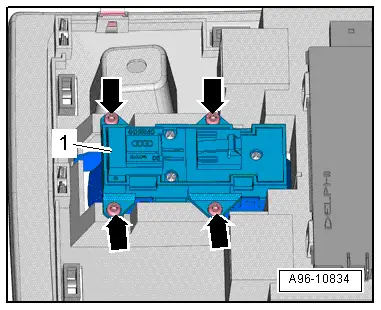
Component Location Overview - Luggage Compartment Controls
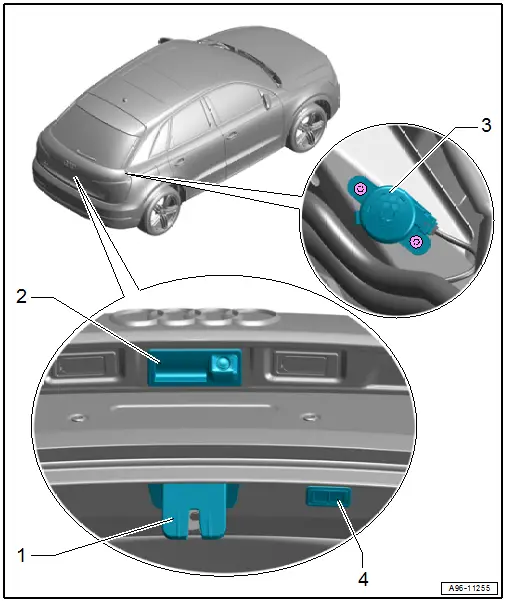
1 - Rear Lid Contact Switch
- Integrated inside the rear lid lock. Cannot be replaced separately if faulty.
- Removing and installing. Refer to → Chapter "Rear Lid Contact Switch, Removing and Installing".
2 - Rear Lid Lock Cylinder Unlock Button -F248-
- Removing and installing. Refer to → Chapter "Rear Lid Lock Cylinder Unlock Button -F248-, Removing and Installing".
3 - Rear Lid Warning Buzzer -H32-
- The buzzer is activated by closing the rear lid using the rear lid remote release button in the front door
- Removing and installing. Refer to → Chapter "Rear Lid Warning Buzzer -H32-, Removing and Installing".
4 - Rear Lid Closing Button -E574-
- With Locking Mechanism Button in the Rear Lid -E806-
- Removing and installing. Refer to → Chapter "Rear Lid Lock Button in Luggage Compartment -E406-, Removing and Installing".
Tightening Specification: Anti-Theft Protection to Rear Lid Lock Cylinder Unlock Button -F248-.
- Tighten the nuts -arrows- to 6 Nm.