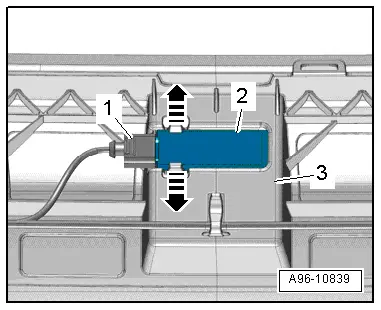Audi Q3: Front Exterior Door Handle Switch, Removing and Installing
Removing
- Remove the exterior door handle. Refer to → Body Exterior; Rep. Gr.57; Door Components; Door Handle, Removing and Installing.
 Note
Note
Ignore -1 and 2-.
- Release the retaining tabs in direction of -A arrows- and remove the connector -3-.
- Carefully release the retaining hooks in direction of -B arrows- using a small screwdriver and remove the wiring guide.
- Position a large stabile screwdriver on the outside door handle as illustrated.
- Remove the exterior door handle touch sensor forward out of the retainer on the exterior door handle using force.
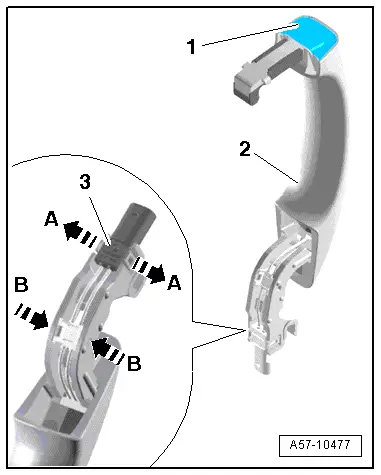
- Remove the outside door handle touch sensor from the handle.
Installing
Install in reverse order of removal. Note the following:
- Slide the outside door handle touch sensor in until it engages audibly.
- Install the exterior door handle. Refer to → Body Exterior; Rep. Gr.57; Door Components; Door Handle, Removing and Installing.
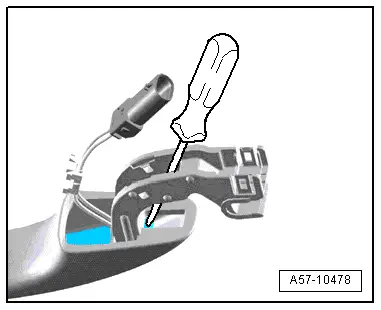
Access/Start Authorization Control Module -J518-, Removing and Installing
- If replacing the control module, select the "Replace Control Module" function Vehicle Diagnostic Tester.
Removing
- Remove the glove compartment. Refer to → Body Interior; Rep. Gr.68; Storage Compartment/Covers; Glove Compartment, Removing and Installing.
- Open the tab -3- and remove the control module -2- from the bracket -4--arrow-.
- Disconnect the connector -1-.
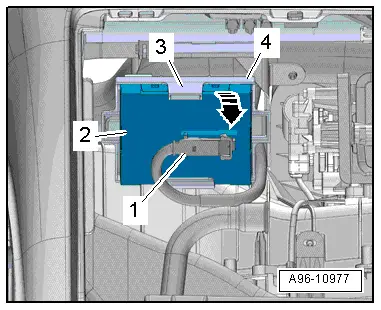
- To disconnect the connector, press the tab -1-, turn the retaining bracket in direction of -arrow- and remove the connector.
Installing
Install in reverse order of removal. Note the following:
- Install the glove compartment. Refer to → Body Interior; Rep. Gr.68; Storage Compartment/Covers; Glove Compartment, Removing and Installing.
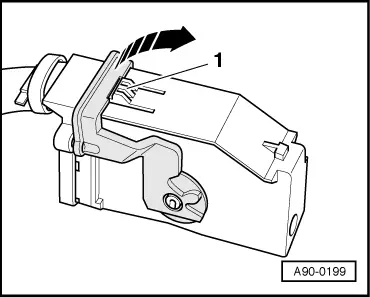
Access/Start System Antenna 1 in Vehicle Interior -R138-, Removing and Installing
Removing
- Remove the front storage compartment. Refer to → Body Interior; Rep. Gr.68; Center Console; Front Center Console Storage Compartment, Removing and Installing.
 Note
Note
- Depending on the version, the Access/Start System Antenna 1 in Vehicle Interior -R138- can be located under or behind the A/C display control head, Climatronic Control Module -J255-
- Remove the A/C display control head, Climatronic Control Module -J255-. Refer to → Heating, Ventilation and Air Conditioning; Rep. Gr.87; Display and Control Head; Display and Control Head, Removing and Installing.
- Disconnect the connector -3-.
- Remove the antenna -2- upward from the mount.
Installing
Install in reverse order of removal, while paying attention to the following:
- Remove the front storage compartment. Refer to → Body Interior; Rep. Gr.68; Center Console; Front Center Console Storage Compartment, Removing and Installing.
- Depending on the version, install the A/C display control head, Climatronic Control Module -J255-. Refer to → Heating, Ventilation and Air Conditioning; Rep. Gr.87; Display and Control Head; Display and Control Head, Removing and Installing.
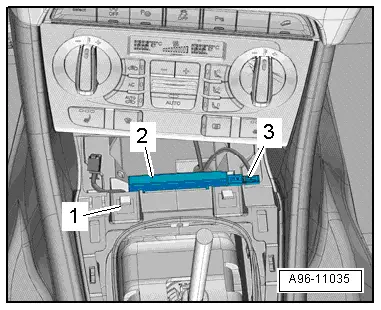
Driver Access/Start System Antenna -R134-, Removing and Installing
Removing
- Remove the underbody cover. Refer to → Body Exterior; Rep. Gr.66; Overview - Underbody Panel.
- Disconnect the connector -1-.
- open the clips in direction of -arrows- and remove the antenna -3- from the mount -2-.
Installing
Install in reverse order of removal. Note the following:
- Install the underbody cover. Refer to → Body Exterior; Rep. Gr.66; Overview - Underbody Panel.
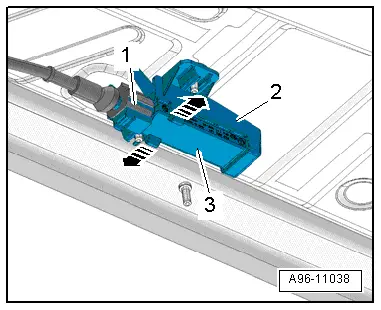
Front Passenger Access/Start System Antenna -R135-, Removing and Installing
Removing
- Remove the underbody cover. Refer to → Body Exterior; Rep. Gr.66; Overview - Underbody Panel.
- Disconnect the connector -1-.
- open the clips in direction of -arrows- and remove the antenna -3- from the mount -2-.
Installing
Install in reverse order of removal. Note the following:
- Install the underbody cover. Refer to → Body Exterior; Rep. Gr.66; Overview - Underbody Panel.
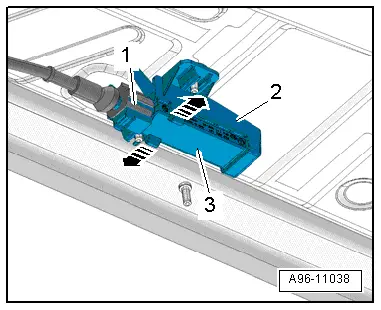
Access/Start System Antenna in Luggage Compartment -R137-, Removing and Installing
Special tools and workshop equipment required
- Pry Lever -80-200-
Removing
- Remove the luggage compartment liner -3- or front luggage compartment floor. Refer to → Body Interior; Rep. Gr.70; Luggage Compartment Trim; Luggage Compartment Floor, Removing and Installing.
- Disconnect the connector -1-.
- Pry out the antenna -2- from the body using the Pry Lever -80-200-.
Installing
Install in reverse order of removal. Note the following:
- Install the luggage compartment liner or front luggage compartment floor. Refer to → Body Interior; Rep. Gr.70; Luggage Compartment Trim; Luggage Compartment Floor, Removing and Installing.
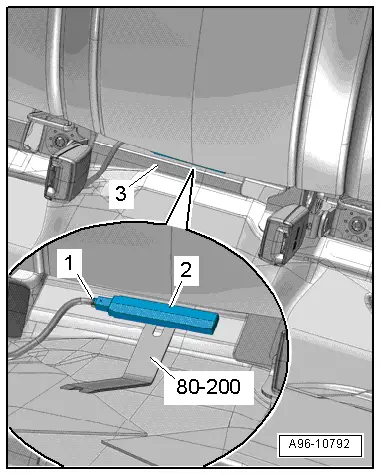
Access/Start System Antenna in Rear Bumper -R136-, Removing and Installing
Removing
- Remove the rear bumper cover. Refer to → Body Exterior; Rep. Gr.63; Rear Bumper; Bumper Cover, Removing and Installing.
- Disconnect the connector -1-.
- open the clips in direction of -arrows- and remove the antenna -2- from the mount -3-.
Installing
Install in reverse order of removal. Note the following:
- Install the rear bumper cover. Refer to → Body Exterior; Rep. Gr.63; Rear Bumper; Bumper Cover, Removing and Installing.
If the bumper cover was removed, the Lane Change Assistance Control Module -J769-/Lane Change Assistance Control Module 2 -J770- must be calibrated again. Refer to → Chapter "Lane Change Assistance, Calibrating".