Audi Q3: Humidity Sensor -G355-, Removing and Installing
Humidity Sensor -G355-, Removing and Installing, Vehicles without Driver Assistance Systems Front Camera
 Note
Note
- Only on vehicles with an automatic climate control system
- There are different versions. Refer to the Parts Catalog.
Removing
- Remove the interior rearview mirror. Refer to → Body Interior; Rep. Gr.68; Interior Rearview Mirror; Interior Rearview Mirror, Removing and Installing.
- Spread the cover -1- on both sides slightly -arrows- and remove it from the interior rearview mirror base -2-.
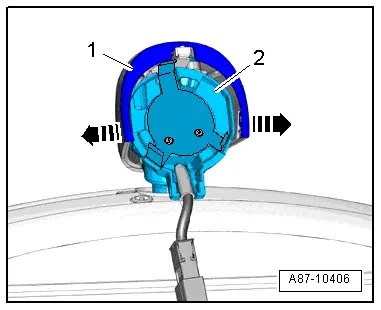
- Disconnect the connector -2-.
- Using a small screwdriver -3-, carefully press the Humidity Sensor -G355--item 4- off of the cover -1--arrow- and at the same time remove it upward.
Installing
Installation is done is reverse order, observe the following:
- Carefully insert the humidity sensor into the side guides.
 Note
Note
If the Humidity Sensor -G355- is not inserted correctly, the cover cannot be installed.
- Install the interior rearview mirror. Refer to → Body Interior; Rep. Gr.68; Interior Rearview Mirror; Interior Rearview Mirror, Removing and Installing.
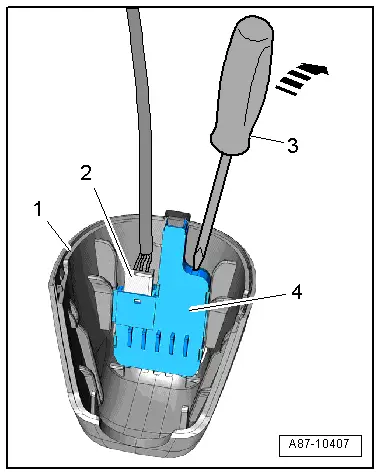
Humidity Sensor -G355-, Removing and Installing, Vehicles with Driver Assistance Systems Front Camera
 Note
Note
- Only on vehicles with an automatic climate control system
- There are different versions. Refer to the Parts Catalog.
Removing
- Remove the interior rearview mirror. Refer to → Body Interior; Rep. Gr.68; Interior Rearview Mirror; Interior Rearview Mirror, Removing and Installing.
- Release the mounting tabs -1- and -2- using a screwdriver -3-.
- Disengage the rear cover -4-.
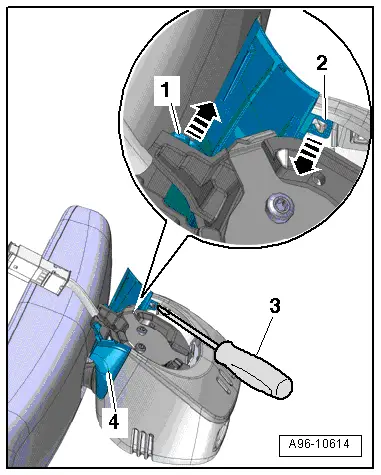
- Release the mounting tabs -arrows- and carefully fold the upper cover -2- slightly upward.
- Disengage the mounting tab -1- on the front cover -3-.
- Remove the upper cover.
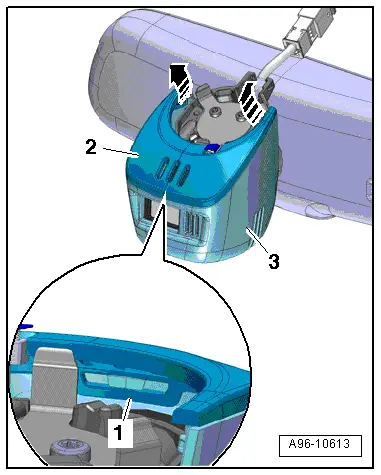
- Disengage the hooks in the direction of -arrow- and remove the front cover -2- downward from the guide braces on the rearview mirror base -1-.
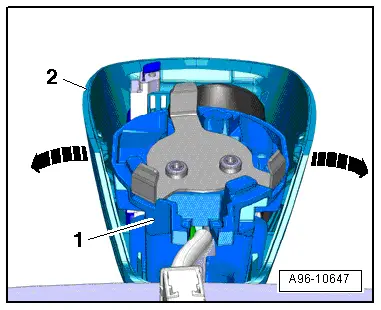
- Release the clips -2--arrows- and remove the Humidity Sensor -G355--item 4- from the rearview mirror base -1-.
- Disconnect the connector -3-.
Installing
Installation is done is reverse order, observe the following:
- Install the interior rearview mirror. Refer to → Body Interior; Rep. Gr.68; Interior Rearview Mirror; Interior Rearview Mirror, Removing and Installing.
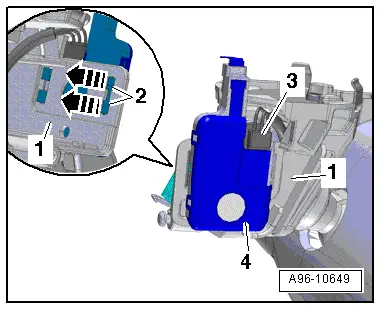
After-Run Coolant Pump -V51- / Heater Support Pump -V488-, Removing and Installing
 Note
Note
- Depending on the engine version to support the engine coolant pump an After-Run Coolant Pump -V51-/Heater Support Pump -V488- may be installed (different designations depending on the engine). Refer to → Engine Mechanical; Rep. Gr.19; Coolant System/Coolant (Connection Diagram for Coolant Hoses) and → Wiring diagrams, Troubleshooting & Component locations. The After-Run Coolant Pump -V51-/Heater Support Pump -V488- can be actuated in "stop mode" (engine stopped) to maintain the coolant flow rate through the heater core for the heater on with a cold engine or on vehicles with a Start/Stop System.
- Different versions depending on the engine After-Run Coolant Pump -V51-/Heater Support Pump -V488-.
- The After-Run Coolant Pump -V51-/Heater Support Pump -V488- is installed in the coolant circuit depending on the engine version. Refer to → Engine Mechanical; Rep. Gr.19; Coolant System/Coolant (Connection Diagram for Coolant Hoses) and → Wiring diagrams, Troubleshooting & Component locations.
To remove and install, refer to → Engine Mechanical; Rep. Gr.19; Coolant Pump/Thermostat (Overview - Electrical Coolant Pump).
Special Tools
Special tools and workshop equipment required
- Vehicle Diagnostic Tester
- Wrench - Door Adjusting - Joint -3320/1-
- Engine Bung Set -VAS6122-
- Ultrasound A/C Cleaner -VAS6189B-
- Ultrasound A/C Cleaner - Airco-Clean Fluid -VAS6189/1-
- Suction Nozzle With Brush -VAS6288-
- Dryer Element Plug Socket -T10128- for version "2"
- Refrigerant Sockets -T10364-
- Commercially available vacuum cleaner
Edition: A005A000921 - FU - 12/10/2014 - TMP.

