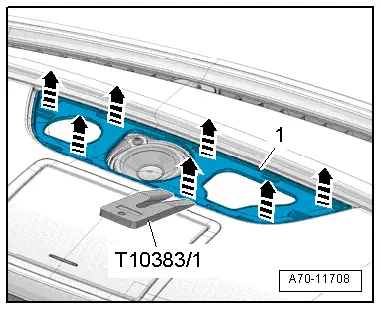Audi Q3: Instrument Panel Side Cover, Removing and Installing
Special tools and workshop equipment required
- Trim Removal Wedge -3409-
Removing
- Pry off the cover -1- for the instrument panel side cover using the Trim Removal Wedge -3409--arrow-.
- Remove the cover rearward from the A-pillar gap cover.
Installing
Install in reverse order of removal.
Installation notes, for example tightening specifications, replacing components. Refer to → Chapter "Overview - Instrument Panel".
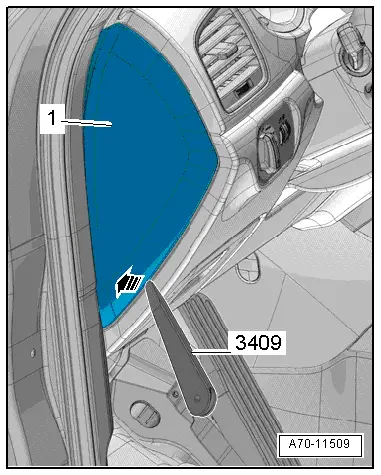
Instrument Panel Decorative Trim, Removing and Installing
Special tools and workshop equipment required
- Trim Removal Wedge -3409-
- Wedge Set -T10383-
Removing
- Remove the glove compartment. Refer to → Chapter "Glove Compartment, Removing and Installing".
- Remove the trim panel -1- from the instrument panel using a Wedge -T10383/1--arrows-.
- Use the Trim Removal Wedge -3409- to release the catch on the clips -2-.
- Removing the trim for the instrument panel.
Installing
Install in reverse order of removal.
Installation notes, for example tightening specifications, replacing components. Refer to → Chapter "Overview - Instrument Panel".
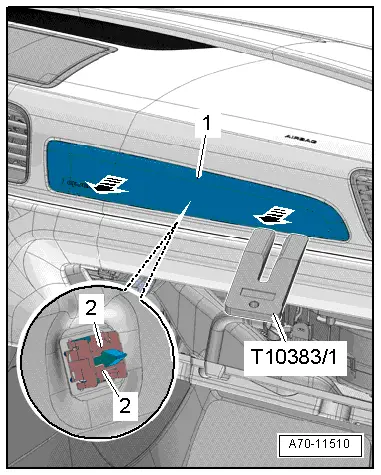
Speaker Trim, Removing and Installing
Speaker Trim, Removing and Installing
Special tools and workshop equipment required
- Wedge Set -T10383-
Removing
 Note
Note
Proceed very carefully when removing and installing because it is relatively easy to damage the speaker trim.
- Carefully detach the speaker trim -1- from the rear pins in the direction of travel using a Wedge -T10383/1--arrows-.
- Fold the speaker trim upward and remove it toward the rear.
Installing
Install in reverse order of removal.
Installation notes, for example tightening specifications, replacing components. Refer to → Chapter "Overview - Instrument Panel".
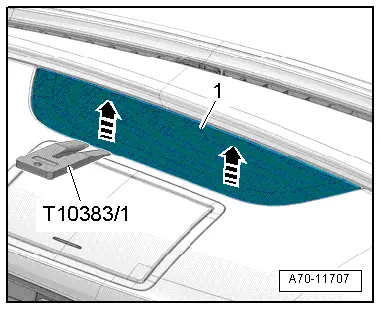
Speaker Trim Mount, Removing and Installing
Special tools and workshop equipment required
- Trim Removal Wedge -3409-
- Wedge Set -T10383-
Removing
- Remove the speaker trim from the instrument panel. Refer to → Chapter "Speaker Trim, Removing and Installing".
- Unclip and remove the -1- instrument panel speaker trim with the Wedge -T10383/1- and the Trim Removal Wedge -3409--arrows- and remove.
Installing
Install in reverse order of removal.
Installation notes, for example tightening specifications, replacing components. Refer to → Chapter "Overview - Instrument Panel".