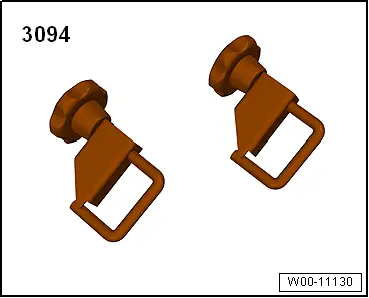Audi Q3: Start/Stop System
Component Location Overview - Start/Stop System
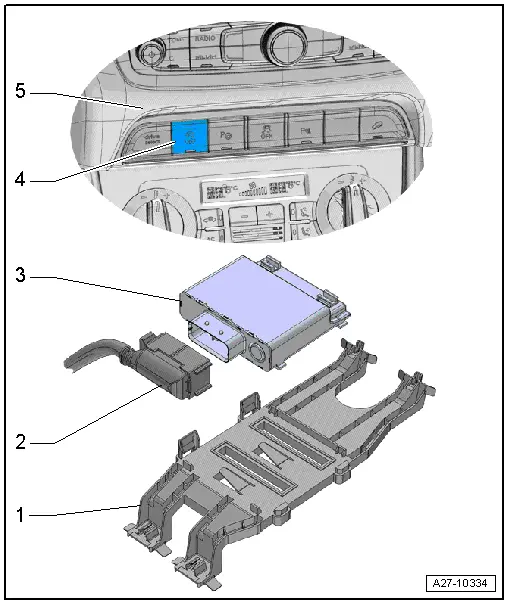
1 - Bracket
- For the Voltage Stabilizer -J532-
2 - Connector
3 - Voltage Stabilizer -J532-
- Removing and installing. Refer to → Chapter "Voltage Stabilizer, Removing and Installing".
4 - Start/Stop Mode Button -E693-
- Removing and installing. Refer to → Chapter "Lower Left Instrument Panel Button Unit, Removing and Installing".
5 - Instrument Panel
Voltage Stabilizer, Removing and Installing
Removing
- Turn off the ignition.
- Vehicles with ignition lock: Remove the key.
- Remove the left front seat. Refer to → Body Interior; Rep. Gr.72; Front Seats; Front Seat, Removing and Installing.
- Cut the carpet -3- in the area of the cover with scissors along the perforation and fold to the side.
- Release the tabs -2- and pivot the Voltage Stabilizer -J532--4- from the bracket -5- in direction of -arrow-.
- Disconnect the connector -1-.
Installing
Install in reverse order of removal. Note the following:
- Install the front seat. Refer to → Body Interior; Rep. Gr.72; Front Seats; Front Seat, Removing and Installing.
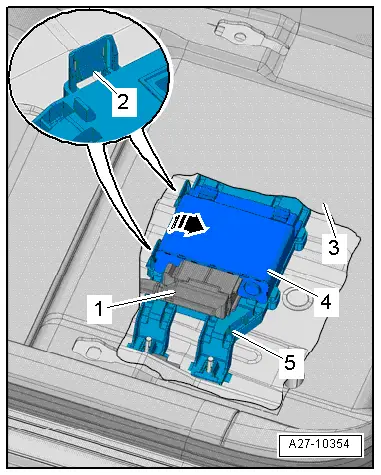
Special Tools
Special tools and workshop equipment required
- Hose Clip Pliers -VAS6362-
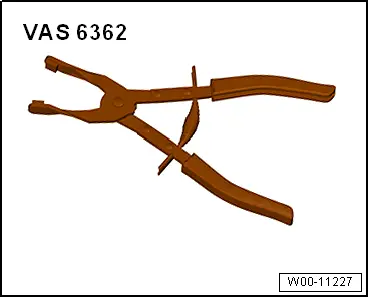
- Hose Clamps - Up To 25mm -3094-