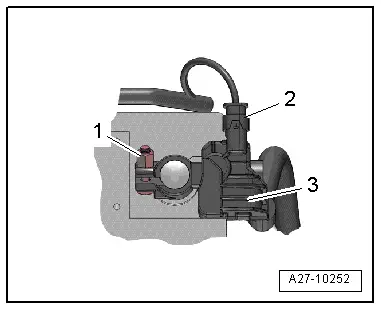Audi Q3: Battery, Removing and Installing
Battery in Engine Compartment, Removing and Installing, Version 1
 Note
Note
If the battery is to be replaced, connect the battery charger for battery support mode. Refer to → Electrical Equipment General Information; Rep. Gr.27; Battery, Charging.
Removing
- Turn off the ignition.
- Vehicles with ignition lock: Remove the ignition key.
- Equipment versions with transmission ventilation: Loosen the transmission ventilation -1- from the battery bracket -2--arrows- and set it to the side.
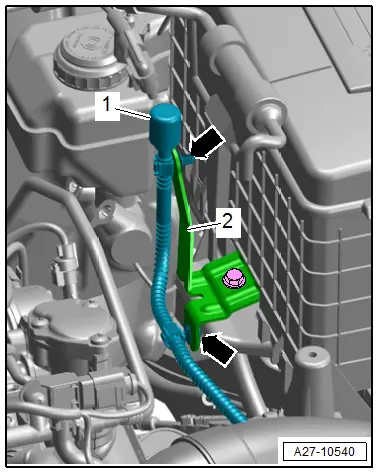
- Push the release button -1- and pivot the battery cover -2- upwards at the same time and the guides on the battery trim panel mount -3 and 4- will disengage at the rear.
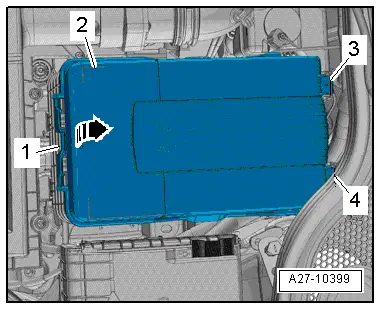
- If equipped open the heat shield cover.
- If equipped, remove the cover over the battery negative terminal.
- Loosen the nut -8- several turns and remove the battery ground cable terminal clamp -7- from the battery negative terminal.
- Turn the nut -3- several turns and remove the battery positive cable terminal clamp -4- from the battery positive terminal.
- Remove the front battery trim panel -2- upward.
- Remove the bolt -6- from the battery bracket -5-.
- Remove the battery -1- from the battery tray and lift it upward out of the engine compartment.
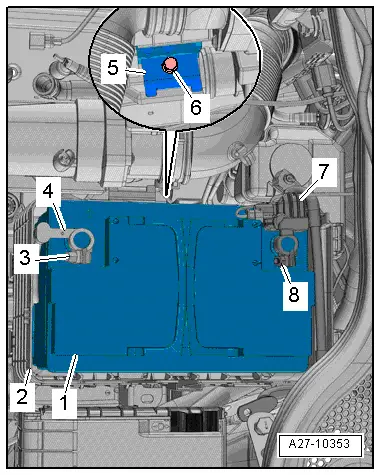
 WARNING
WARNING
Pollution risk.
Battery and sulfuric acid disposal regulations must be followed when disposing of batteries. Refer to → Electrical Equipment General Information; Rep. Gr.27; Battery.
Installing
 Note
Note
- Only maintenance-free batteries conforming to standards "TL82506" (from 12/1997) and "VW75073" (from 08/2001) may be installed.
- Batteries from the Audi Parts Program have a bottom strip-adapter for adapting to different grip channels. For information on how to use the base strip adapter, if applicable, see the battery operating instructions.
- Install the battery into the battery tray so that the battery clamping strip fits into the retaining strip on the battery tray -1- and on the rear stop -arrow-.
- It should no longer be possible to move the battery.
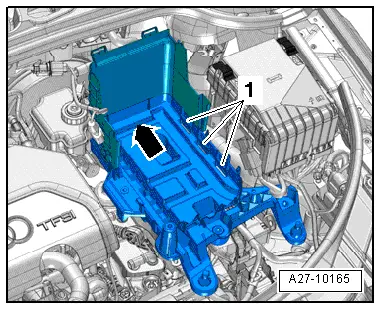
- The battery is installed correctly when the center opening in the center of the battery clamping strip and the threaded hole in the battery tray align -arrows-.
- Install the battery bracket -5-.
- The tab on the battery bracket must engage in recess at battery base strip.
- Tighten the bolt -6- on the battery bracket.
- Turn off the ignition and all electrical consumers, and connect the battery in the following sequence:
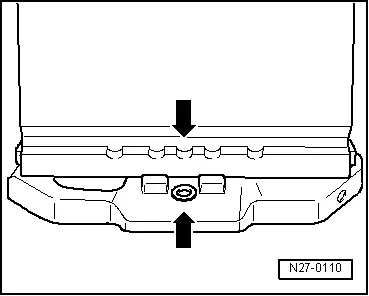
- First connect the battery positive cable terminal -4- to the battery positive pole "+" by hand and tighten the nut -3-.
- Disconnect the connector -2- from the Battery Monitoring Control Module -J367--3-.
- Connect the battery ground cable terminal to the battery negative pole "-" by hand and tighten the nut -1-.
- Reconnect the connector to the Battery Monitoring Control Module -J367-.
- Make sure the battery is secure after installation.
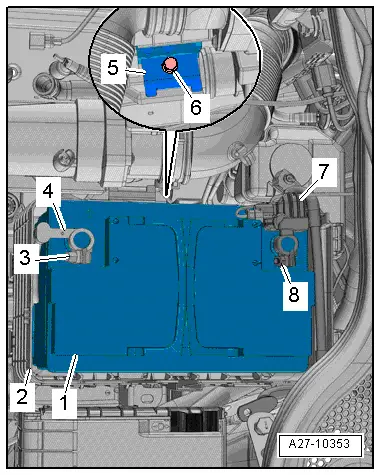
- If replacing the battery, then the new battery must be adapted. Refer to Vehicle Diagnostic Tester.
Procedure
Vehicle Diagnostic Tester is attached.
- Choose operation mode Diagnosis and start the diagnosis.
- Select the tab test plan.
- Select select individual tests and choose the following sequence.
- Body
- Electrical Equipment
- 27 - Starter, voltage supply
- Electrical Components
- A - Adapt battery after replacing
The Vehicle Diagnostic Tester continues from here onward.
When the battery is connected, the following steps must be performed:
- Activate the one-touch up/one-touch down power window regulators. Refer to the Owner's Manual.
- Check DTC memories of all control modules and erase "Undervoltage" DTC if necessary. Refer to Vehicle Diagnostic Tester.
 Note
Note
For vehicles without a radio frequency controlled clock, the date must be reset if the battery was disconnected for a longer period of time using the Vehicle Diagnostic Tester.
Procedure
Vehicle Diagnostic Tester is attached.
- Choose operation mode Diagnosis and start the diagnosis.
- Select the tab test plan.
- Select select individual tests and choose the following sequence.
- Body
- Electrical Equipment
- 01 - OBD-capable systems
- 17 - Instrument cluster, functions
- 17 - Setting time
The Vehicle Diagnostic Tester continues from here onward.
 Note
Note
After connecting the power supply, the ABS warning lamp may only go out after the vehicle has been driven a few yards.
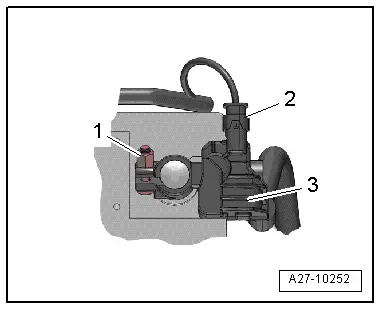
Battery in Engine Compartment, Removing and Installing, Version 2
 Note
Note
If the battery is to be replaced, connect the battery charger for battery support mode. Refer to → Electrical Equipment General Information; Rep. Gr.27; Battery, Charging.
Removing
- Turn off the ignition.
- Vehicles with ignition lock: Remove the key.
- Remove the air filter housing. Refer to → Rep. Gr.23; Air Filter; Air Filter Housing, Removing and Installing or → Rep. Gr.24; Air Filter; Air Filter Housing, Removing and Installing.
- Push the release button -1- and pivot the battery cover -2- upwards at the same time the guides on the battery trim panel mount -3 and 4- disengage at the rear.
- Remove the bolts -arrows-.
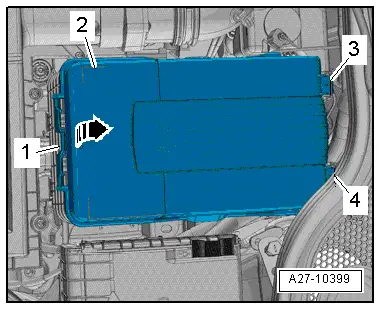
- Remove the front battery trim panel -1- upward.
- Remove the cover -7- over the battery negative terminal.
- Loosen the nut -6- a few turns and disconnect the ground cable from the battery negative pole -5-.
- Loosen the nut -8- several turns and remove the battery positive cable terminal -1- from the battery positive pole.
- Remove the bolt -2- from the battery bracket -3-.
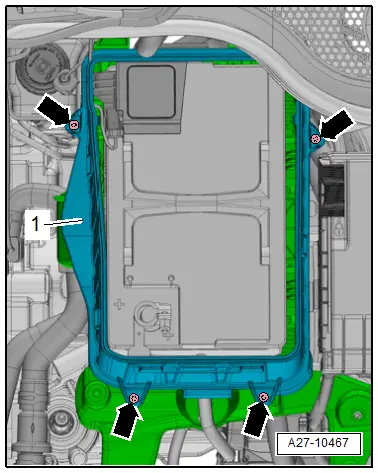
- Remove the battery -4- from the battery tray and lift it upward out of the engine compartment.
 WARNING
WARNING
Pollution risk.
Battery and sulfuric acid disposal regulations must be followed when disposing of batteries. Refer to → Electrical Equipment General Information; Rep. Gr.27; Battery.
Installing
 Note
Note
- Only maintenance-free batteries conforming to standards "TL82506" (from 12/1997) and "VW75073" (from 08/2001) may be installed.
- Batteries from the Audi Parts Program have a bottom strip-adapter for adapting to different grip channels. For information on how to use the base strip adapter, if applicable, see the battery operating instructions.
- Install the battery into the battery tray -1- so that the battery clamping strip fits into the retaining strips -2- on the battery tray and on the rear stop -arrow-.
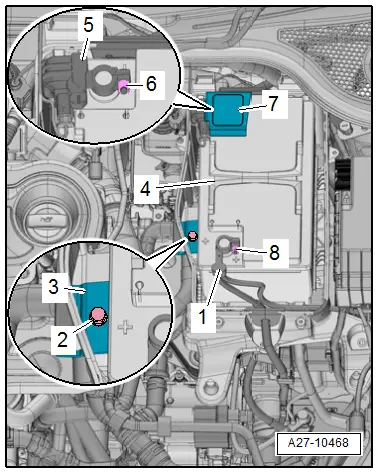
- It should no longer be possible to move the battery.
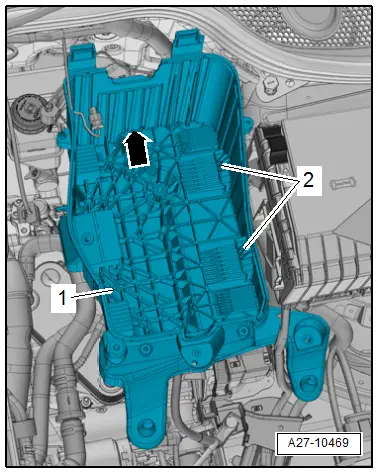
- The battery is installed correctly when the center opening in the center of the battery clamping strip and the threaded hole in the battery tray align -arrows-.
- Install the battery bracket -3-.
- The tab on the battery bracket must engage in recess at battery base strip.
- Tighten the bolt -2- on the battery bracket.
- Turn off the ignition and all electrical consumers, and connect the battery in the following sequence:
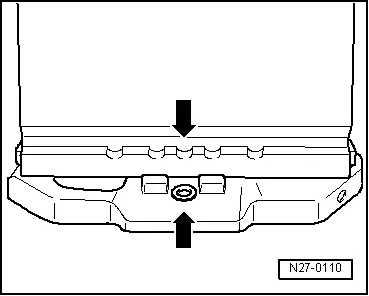
- First connect the battery positive cable terminal -1- to the battery positive pole "+" by hand and tighten the nut -8-.
- Disconnect the connector -2- from the Battery Monitoring Control Module -J367--3-.
- Connect the battery ground cable terminal to the battery negative pole "-" by hand and tighten the nut -1-.
- Reconnect the connector to the Battery Monitoring Control Module -J367-.
- Make sure the battery is secure after installing.
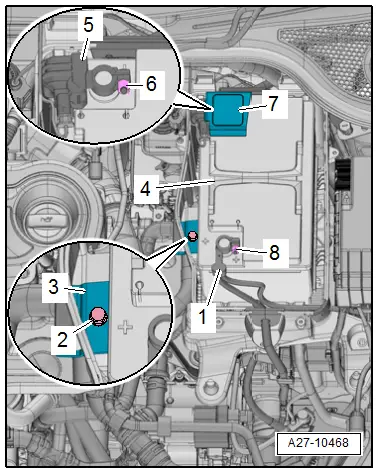
- If the battery was replaced, then the new battery must be adapted using the Vehicle Diagnostic Tester.
Procedure
Vehicle Diagnostic Tester is attached.
- Choose operation mode Diagnosis and start the diagnosis.
- Select the tab test plan.
- Select select individual tests and choose the following sequence.
- Body
- Electrical Equipment
- 27 - Starter, voltage supply
- Electrical Components
- A - Adapt battery after replacing
The Vehicle Diagnostic Tester continues from here onward.
When the battery is connected, the following steps must be performed:
- Activate the one-touch up/one-touch down power window regulators. Refer to the Owner's Manual.
- Check DTC memories of all control modules and erase "Undervoltage" DTC if necessary. Refer to Vehicle Diagnostic Tester.
 Note
Note
For vehicles without a radio frequency controlled clock, the date must be reset if the battery was disconnected for a longer period of time using the Vehicle Diagnostic Tester.
Procedure
Vehicle Diagnostic Tester is attached.
- Choose operation mode Diagnosis and start the diagnosis.
- Select the tab test plan.
- Select select individual tests and choose the following sequence.
- Body
- Electrical Equipment
- 01 - OBD-capable systems
- 17 - Instrument cluster, functions
- 17 - Setting time
The Vehicle Diagnostic Tester continues from here onward.
 Note
Note
After connecting the power supply, the ABS warning lamp may only go out after the vehicle has been driven a few yards.