Audi Q3: Front Brake Caliper Balance Weight
Audi Q3 (8U) 2011-2018 Service Manual / Chassis / Brake System / Mechanical Components / Front Brake Caliper Balance Weight
Depending on the model for each brake caliper two vibration dampers are installed.
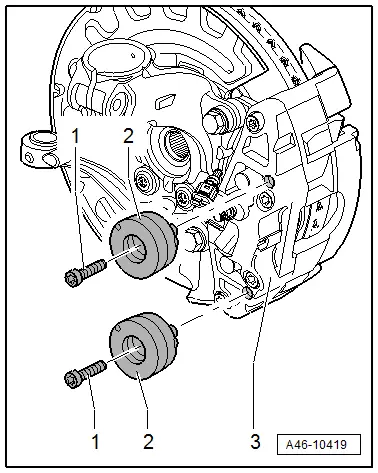
1 - Bolt
- 10 Nm
- Replace after each removal.
2 - Vibration Damper
- Installed 2 on each brake caliper
- Removing and installing, refer to → Chapter "Damper, Removing and Installing"
3 - Brake Caliper
Damper, Removing and Installing
Installed 2 on Each Brake Caliper
Removing
- Remove the existing dust cap.
- Remove the bolt -1-.
- Remove the vibration damper -2- from the brake caliper -3-.
Installing
Installed 2 on Each Brake Caliper
- Clean the brake caliper around the balance weight.
- Install the damper -2- in the brake caliper.
- Install the new bolt and tighten -item 1-.
- Replace the existing dust cap.
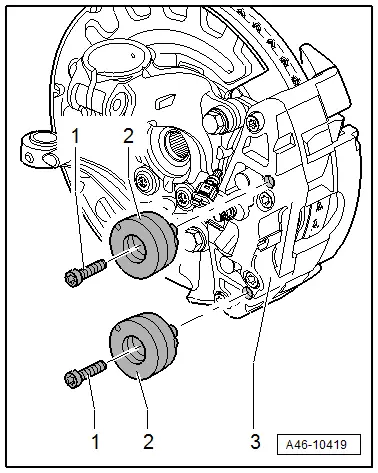
READ NEXT:
 Front Brake Pads, Removing and Installing
Front Brake Pads, Removing and Installing
Brake Pads, Removing and Installing, 1LJ, 1ZD Brakes
If old brake pads are being replaced with new ones, then it is necessary
to check the brake rotor thickness for wear. Pay attention to the wear
 Front Brake Caliper, Removing and Installing
Front Brake Caliper, Removing and Installing
Brake Caliper, Removing and Installing, 1LJ, 1ZD Brakes
Note
In the following description the brake caliper is removed
with the brake carrier and pads. The brake hose remains
connected.
 Front Brake Caliper, Replacing
Front Brake Caliper, Replacing
Brake Caliper, Replacing,1LJ, 1 ZD Brakes
Note
In the following description the brake caliper is removed
and replaced. The brake hose is removed.
Special tools and workshop equipment
r
SEE MORE:
 A/C Compressor, Removing and Installing on Bracket
A/C Compressor, Removing and Installing on Bracket
A/C Compressor, Removing and Installing from Bracket, 4-Cylinder Engine
Note
The Air Conditioning (A/C) compressor can be removed and
installed at the bracket without opening the refrigerant lines.
In the following, removal and installation of compressor is
described for a vehicl
 Refrigerant Circuit, Discharging with Service Station
Refrigerant Circuit, Discharging with Service Station
Work procedure may vary depending on the type of tools
selected (the tool-specific operating instructions should
therefore be followed).
The refrigerant circuit is to be discharged if parts of the
refrigerant circuit are to be removed, if there is any doubt
about the quantity of refrige
© 2019-2025 Copyright www.auq3.net

