Audi Q3: Horn
Overview - Horn
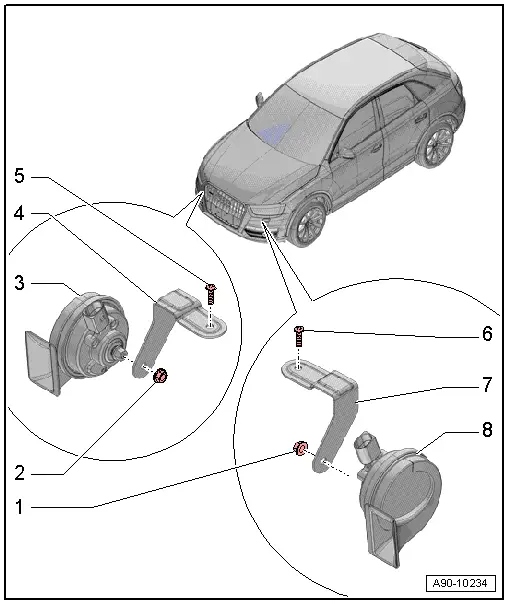
1 - Nut
- 9 Nm
2 - Nut
- 9 Nm
3 - Low Tone Horn -H7-
- Removing and installing. Refer to → Chapter "High Tone Horn -H2-/Low Tone Horn -H7-, Removing and Installing".
4 - Bracket
- For the right horn
5 - Bolt
- 20 Nm
6 - Bolt
- 20 Nm
7 - Bracket
- For the left horn
8 - High Tone Horn -H2-
- Removing and installing. Refer to → Chapter "High Tone Horn -H2-/Low Tone Horn -H7-, Removing and Installing".
High Tone Horn -H2-/Low Tone Horn -H7-, Removing and Installing
High/Low Tone -H2-/-H7-, Removing and Installing, through MY 2014
Special tools and workshop equipment required
- Hook Tool -T40207-
Removing
- Insert the Hook Tool -T40207- in the opening -1- and remove the lower air intake grille -2- from the bumper cover in direction of -arrow-.
- Remove the nut -1-.
- Remove the horn -3- from the bracket.
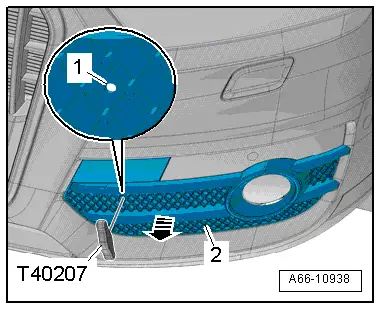
- Disconnect the connector -2-.
Installing
Install in reverse order of removal.
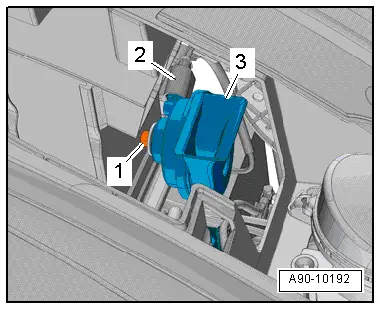
High/Low Tone -H2-/-H7-, Removing and Installing, from MY 2015
Removing
- Remove the wheel spoiler. Refer to → Body Exterior; Rep. Gr.66; Wheel Housing Liner; Front Wheel Housing Liner, Removing and Installing.
- Remove the nut -3-.
- Remove the horn -1- from the bracket.
- Disconnect the connector -2-.
Installing
Install in reverse order of removal.
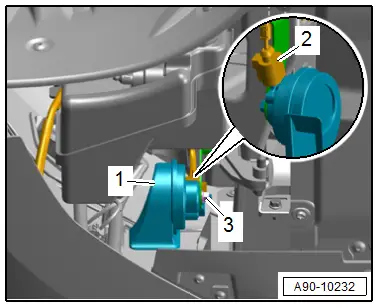
Special Tools
Special tools and workshop equipment required
- Hook Tool -T40207-


