Audi Q3: Overview - A-Pillar Trim Panel
Audi Q3 (8U) 2011-2018 Service Manual / Body / Body Interior / Interior Trim / Overview - A-Pillar Trim Panel
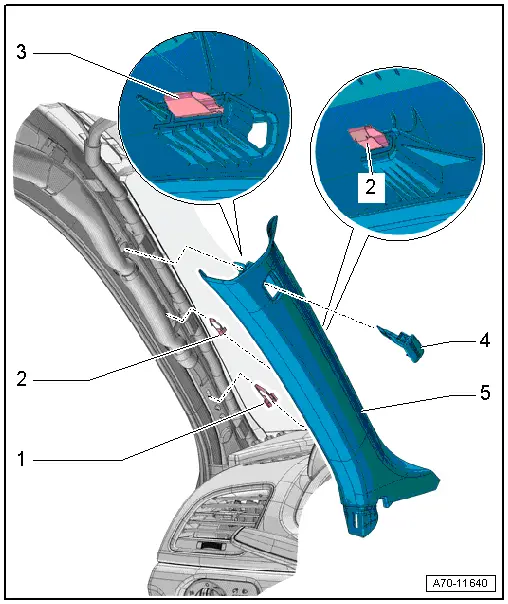
1 - Lower Clamp
- Without hooks
- Replace damaged or deformed clips
- Insert in the trim panel
- Remove any remaining clips in the body mounting points using the Omega Clip Tool -T40280-. To install, insert into the trim panel.
2 - Center Clamp
- with hooks
- Replace
- Insert in the trim panel
- Remove the clips that are still in the mounting points on the body using Omega Clip Tool -T40280-.
3 - Expanding Clip
- Insert in the trim panel
- Remove any remaining clips in the body mounting points using the Omega Clip Tool -T40280-. To install, insert into the trim panel.
4 - Expanding Cap
- With the "Airbag" symbol
- Carefully unclip
5 - Upper A-Pillar Trim Panel
- Removing and installing. Refer to → Chapter "A-Pillar Trim Panel, Removing and Installing".
- Press on until it engages audibly
- Stretch the door seal lip over
Overview - B-Pillar Trim Panel
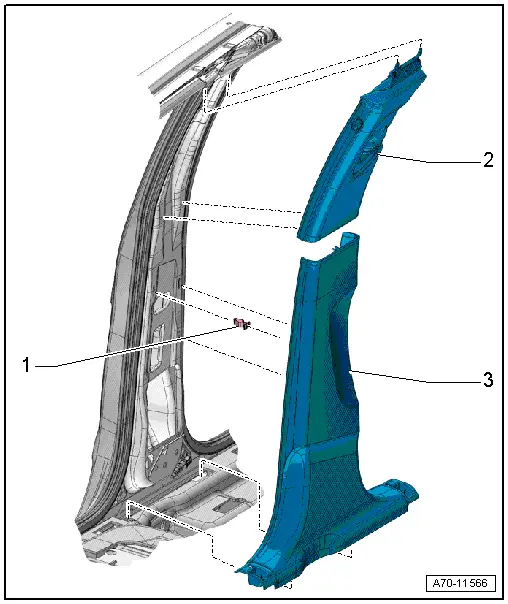
1 - Clip
- Quantity: 3
- Insert in the trim panel
- Remove any remaining clips in the body mounting points using the Omega Clip Tool -T40280-. To install, insert into the trim panel.
- Replace damaged or deformed clips
2 - Upper B-Pillar Trim Panel
- Removing and installing. Refer to → Chapter "Upper B-Pillar Trim, Removing and Installing".
- Insert in the upper part of the mounting points on the roof and clip into the belt guide
- Press on until it engages audibly
- Stretch the door seal lip over.
3 - Lower B-Pillar Trim Panel
- Removing and installing. Refer to → Chapter "Lower B-Pillar Trim Panel, Removing and Installing".
- Under in the mounting point on the sill panel, and clipped in the B-pillar
- Press on until it engages audibly
- Stretch the door seal lip over.
Overview - C-Pillar Trim Panel
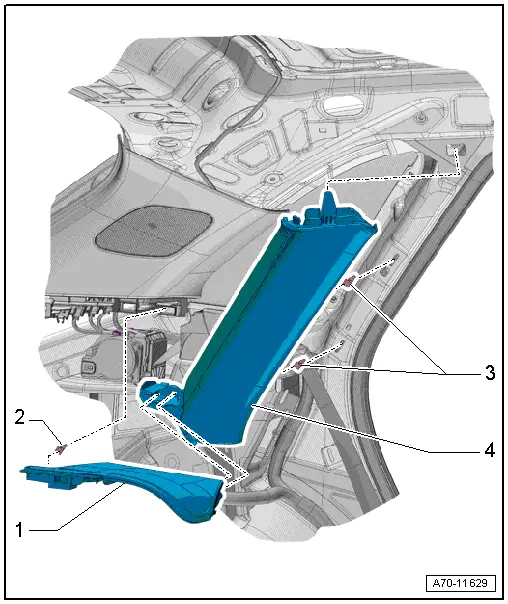
1 - Cover
- For belt guide
- Removing and installing. Refer to → Chapter "Seat Belt Guide Cover, Removing and Installing".
- Clipped in the C-pillar trim panel and the D-pillar trim panel
2 - Clip
- Quantity: 2
- Install in the seat belt guide cover
- Replace any damaged or deformed clips
3 - Clip
- Insert in the trim panel
- Remove any remaining clips in the body mounting points using the Omega Clip Tool -T40280-. To install, insert into the trim panel.
- Replace damaged or deformed clips
4 - C-Pillar Trim Panel
- Removing and installing. Refer to → Chapter "C-Pillar Trim Panel, Removing and Installing".
- Insert in the upper part of the mounting point on the roof and clip into the C-pillar
- Press on until it engages audibly
- Stretch the door seal lip over
Overview - D-Pillar Trim Panel
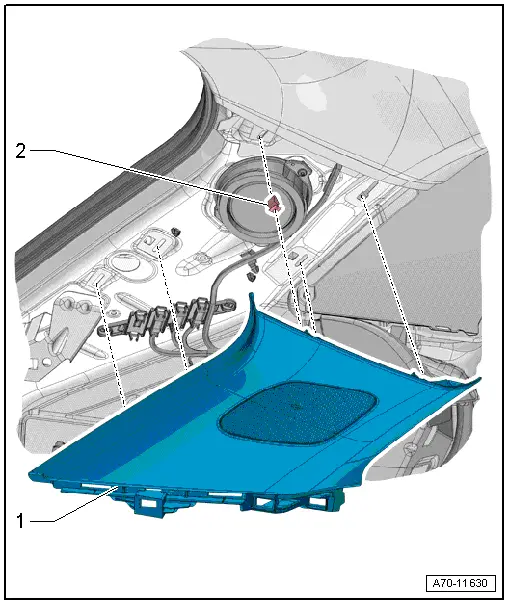
1 - D-Pillar Trim Panel
- Removing and installing. Refer to → Chapter "D-Pillar Trim Panel, Removing and Installing".
- Press on until it engages audibly
- Stretch the rear lid seal lip
2 - Clip
- Quantity: 5
- Insert in the trim panel
- Remove any remaining clips in the body mounting points using the Omega Clip Tool -T40280-. To install, insert into the trim panel.
- Replace damaged or deformed clips
Overview - Foot Rest and Carpet
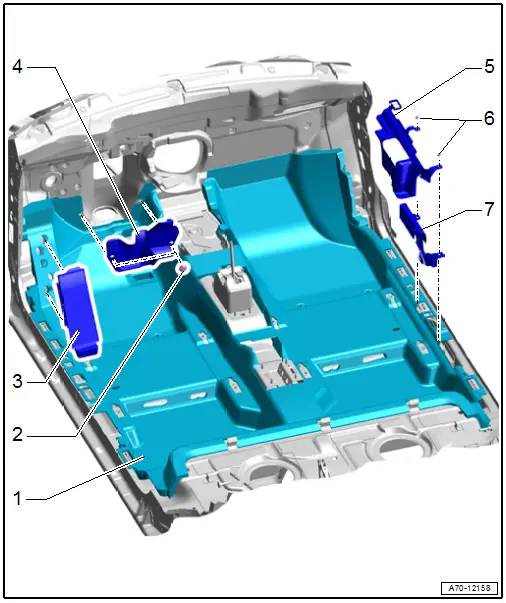
1 - Carpet
- One piece
- Removing and installing. Refer to → Chapter "Carpet, Removing and Installing".
2 - Push Button
- Quantity: 2
- Press on until stop
3 - Footrest
- Removing and installing. Refer to → Chapter "Foot Rest, Removing and Installing".
- Must engage completely in the mounts
4 - Steering Column Trim
- Removing and installing. Refer to → Chapter "Steering Column Trim, Removing and Installing".
5 - Carpet Reinforcement
- only USA and Canada market
- Quantity: 1 on the left and right side
6 - Nut
- 6.5 Nm
- Quantity: 2 on the left and right side
7 - Belt End Fitting Cover
- only USA and Canada market
- Quantity: 1 on the left and right side
Overview - Rear Shelf
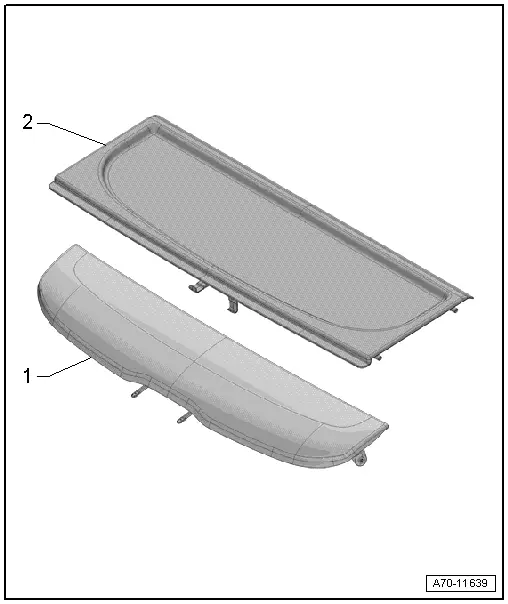
1 - Rear Shelf Rear Section
- Removing and installing. Refer to → Chapter "Rear Shelf Rear Section, Removing and Installing".
- hung on rear lid
2 - Front of the Rear Shelf
- Equipment levels
- Removing and installing. Refer to → Chapter "Front Rear Shelf, Removing and Installing".
- Insert into the mounts on the luggage compartment side trim panel and push it forward.
READ NEXT:
 Sill Panel Strip, Removing and Installing
Sill Panel Strip, Removing and Installing
Front Sill Panel Strip, Removing and Installing
Special tools and workshop equipment
required
Trim Removal Wedge -3409-
Omega Clip Tool -T40280-
Removing
- Remove the instrument pane
 A-Pillar Trim Panel, Removing and Installing
A-Pillar Trim Panel, Removing and Installing
Special tools and workshop equipment
required
Pry Lever -80-200-
Omega Clip Tool -T40280-
Removing
WARNING
Follow all safety precautions when working with
pyrotechnic componen
 Foot Rest, Removing and Installing
Foot Rest, Removing and Installing
Special tools and workshop equipment
required
Trim Removal Wedge -3409-
Removing
- Remove the front driver side sill panel trim. Refer to
→ Chapter "Front Sill Panel Strip, Remo
SEE MORE:
 Opening and closing the luggage
compartment lid
Opening and closing the luggage
compartment lid
Fig. 28 Rear lid: handle
Fig. 29 Driver's door: opening the luggage compartment lid
Opening the luggage compartment lid
Applies to: vehicles without convenience key:
Unlock the vehicle or the luggage compartment
lid using the button on the
vehicle key
and press the handle in the luggage co
 Switching lane guidance on and off
Switching lane guidance on and off
Applies to: vehicles with adaptive cruise assist and lane guidance
Fig. 101 Turn signal lever: button for lane guidance and
lane departure warning
Within the limits of the system, lane guidance
provides corrective steering to assist the driver
with keeping the vehicle in the center of the lane
as m
© 2019-2025 Copyright www.auq3.net

