Audi Q3: Overview - Rear Bumper Cover
Overview - Bumper Cover, Audi Q3
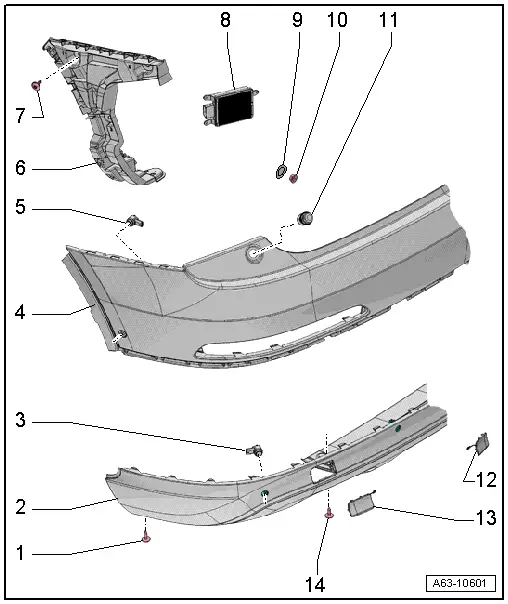
1 - Bolt
- 1.7 Nm
- Quantity: 2
2 - Bumper Cover Lower Section
- There are different versions. Refer to the Parts Catalog.
- Removing and installing. Refer to → Chapter "Bumper Cover Lower Section, Removing and Installing".
3 - Rear Parking Aid Sensor
- Removing and installing. Refer to → Electrical Equipment; Rep. Gr.94; Overview - Parking Aid.
4 - Rear Bumper Cover
- Removing and installing. Refer to → Chapter "Bumper Cover, Removing and Installing".
5 - Rear Parking Aid Sensor
- Removing and installing. Refer to → Electrical Equipment; Rep. Gr.94; Overview - Parallel Parking Assist.
6 - Side Mount
- For the bumper cover
- Removing and installing. Refer to → Chapter "Bumper Cover Side Mount, Removing and Installing".
7 - Bolt
- Quantity: 3
- Tightening sequence → Fig. "Bumper Cover Side Mount - Tightening Specification and Sequence"
8 - Lane Change Assistance Control Module
- Removing and installing. Refer to → Electrical Equipment; Rep. Gr.94; Overview - Parallel Parking Assist.
9 - Grommet
- Quantity: 2
10 - Nut
- Quantity: 4
- 4 Nm
11 - Bolt
- Quantity: 2
- 1.5 Nm
12 - Cover
- For the towing eye
13 - Cover
14 - Bolt
- 6 Nm
- Quantity: 2
Overview - Bumper Cover, Audi Q3 Offroad
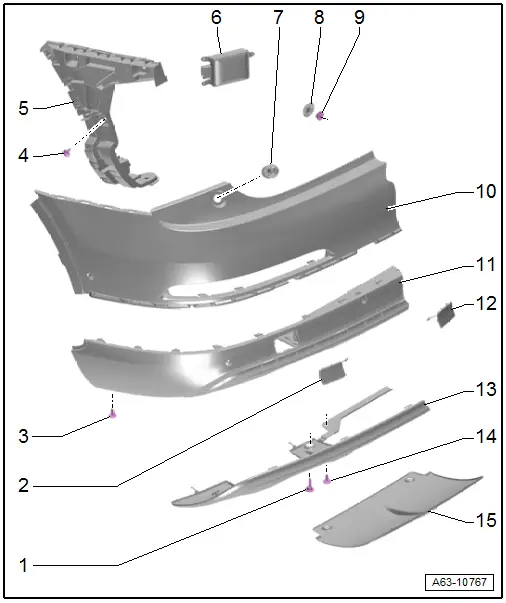
1 - Bolt
- 6 Nm
- Quantity: 2
2 - Cover
3 - Bolt
- 1.7 Nm
- Quantity: 2
4 - Bolt
- Quantity: 3
- Tightening sequence. Refer to → Fig. "Bumper Cover Side Mount - Tightening Specification and Sequence"
5 - Side Mount
- For the bumper cover
- Removing and installing. Refer to → Chapter "Bumper Cover Side Mount, Removing and Installing".
6 - Lane Change Assistance Control Module
- Removing and installing. Refer to → Electrical Equipment; Rep. Gr.94; Overview - Parallel Parking Assist.
7 - Bolt
- 1.5 Nm
- Quantity: 2
8 - Grommet
- Quantity: 2
9 - Nut
- 4 Nm
- Quantity: 4
10 - Rear Bumper Cover
- Removing and installing. Refer to → Chapter "Bumper Cover, Removing and Installing".
11 - Bumper Cover Lower Section
- There are different versions. Refer to the Parts Catalog.
- Removing and installing. Refer to → Chapter "Bumper Cover Lower Section, Removing and Installing".
12 - Cover
- For the towing eye
13 - Impact Guard
- Removing and installing. Refer to → Chapter "Impact Guard, Removing and Installing, Audi Q3 Offroad".
14 - Bolt
- 6 Nm
- Quantity: 2
15 - Cover
- For vehicles with a trailer hitch
Overview - Bumper Cover, Audi RS Q3
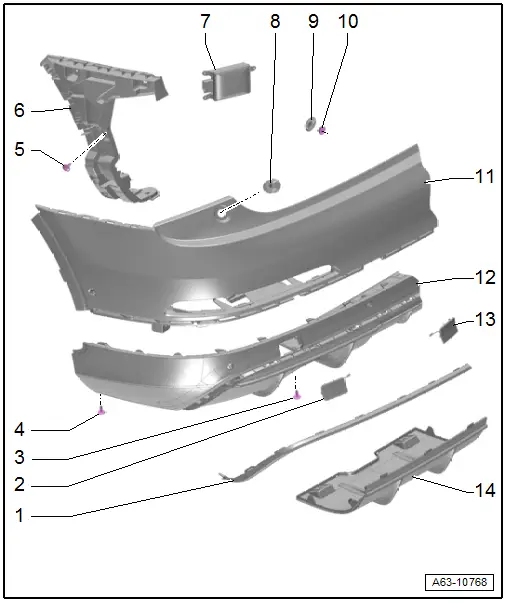
1 - Trim Strip
- For the bumper cover lower section
- Removing and installing. Refer to → Chapter "Bumper Cover Lower Section Trim Strip, Removing and Installing, Audi RS Q3".
2 - Cover
3 - Bolt
- 6 Nm
- Quantity: 2
4 - Bolt
- Quantity: 2
- 1.7 Nm
5 - Bolt
- Quantity: 3
- Tightening sequence, refer to → Fig. "Bumper Cover Side Mount - Tightening Specification and Sequence"
6 - Side Mount
- For the bumper cover
- Removing and installing. Refer to → Chapter "Bumper Cover Side Mount, Removing and Installing".
7 - Lane Change Assistance Control Module
- Removing and installing. Refer to → Electrical Equipment; Rep. Gr.94; Overview - Parallel Parking Assist.
8 - Bolt
- 1.5 Nm
- Quantity: 2
9 - Grommet
- Quantity: 2
10 - Nut
- 4 Nm
- Quantity: 4
11 - Rear Bumper Cover
- Removing and installing. Refer to → Chapter "Bumper Cover, Removing and Installing".
12 - Bumper Cover Lower Section
- There are different versions. Refer to the Parts Catalog.
- Removing and installing. Refer to → Chapter "Bumper Cover Lower Section, Removing and Installing".
13 - Cover
- For the towing eye
14 - Cover
- For vehicles with a trailer hitch
Overview - Impact Member
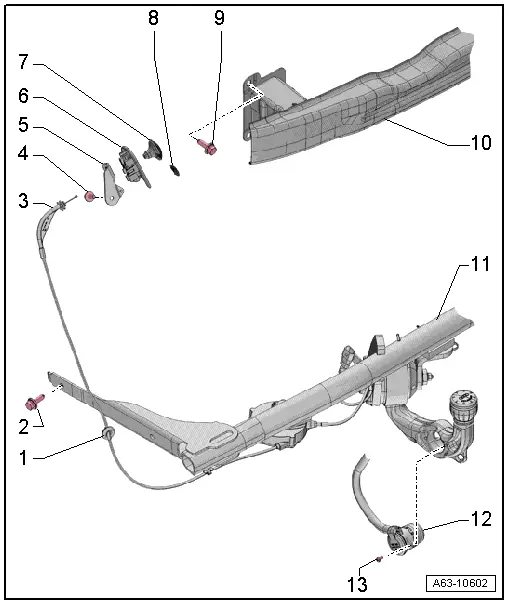
1 - Grommet
- For the cable
2 - Bolt
- 75 Nm
- Quantity: 2
3 - Cable
- For unlocking the trailer hitch
- Refer to → Chapter "Cable and Trailer Hitch Microswitch, Replacing"
4 - Bolt
- 2 Nm
5 - Bracket
- For cable mount
- Overview. Refer to → Chapter "Overview - Trailer Hitch".
6 - Mount
- For the cable
- Overview. Refer to → Chapter "Overview - Trailer Hitch".
7 - Pull Knob
- For unlocking the trailer hitch
- Overview. Refer to → Chapter "Overview - Trailer Hitch".
8 - Lock Clamp
- For the pull knob
9 - Bolt
- 30 Nm
- Left: 2 washers, right: 4 washers
10 - Impact Member
- For vehicles without a trailer hitch
- Removing and installing. Refer to → Chapter "Impact Member, Removing and Installing, Vehicles without Trailer Hitch".
11 - Impact Member
- For vehicles with a trailer hitch
- Removing and installing. Refer to → Chapter "Impact Member, Removing and Installing, Vehicles with Trailer Hitch".
12 - Socket
- Removing and installing. Refer to → Electrical Equipment General Information; Rep. Gr.96; Trailer Hitch.
- Connector assignment. Refer to → Electrical Equipment General Information; Rep. Gr.96; Trailer Hitch.
13 - Bolt
- Quantity: 3
- Tightening specification. Refer to → Chapter "Overview - Trailer Hitch".

