Audi Q3: Roof Bars/Roof Rails
Audi Q3 (8U) 2011-2018 Service Manual / Body / Body Exterior / Exterior Equipment / Roof Bars/Roof Rails
Overview - Roof Railing
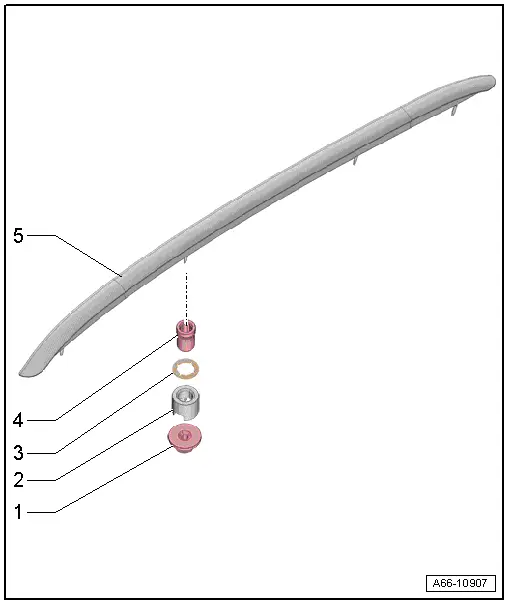
1 - Nut
- Quantity: 4
- Install with locking compound. For the correct locking compound, refer to the Parts Catalog.
- Tightening sequence. Refer to → Fig. "Roof Rail - Tightening Specification and Sequence"
2 - Balancing Element
- Quantity: 4
- Removing and installing. Refer to → Chapter "Balancing Element, Removing and Installing".
3 - Seal
- Quantity: 4
- Replace if damaged
4 - Adjusting Screw
- 0.4 Nm
- Quantity: 4
- Install with locking compound. For the correct locking compound, refer to the Parts Catalog.
5 - Roof Railing
- Removing and installing. Refer to → Chapter "Roof Railing, Removing and Installing".
Roof Rail - Tightening Specification and Sequence
- Tighten the nuts to 10 Nm in the sequence -2, 3, 4, 1-.
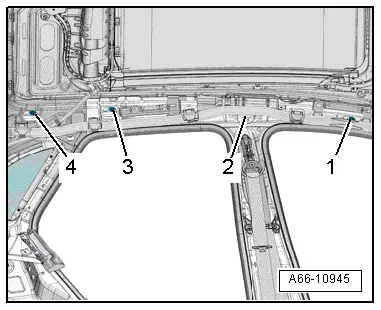
Overview - Roof Trim Molding
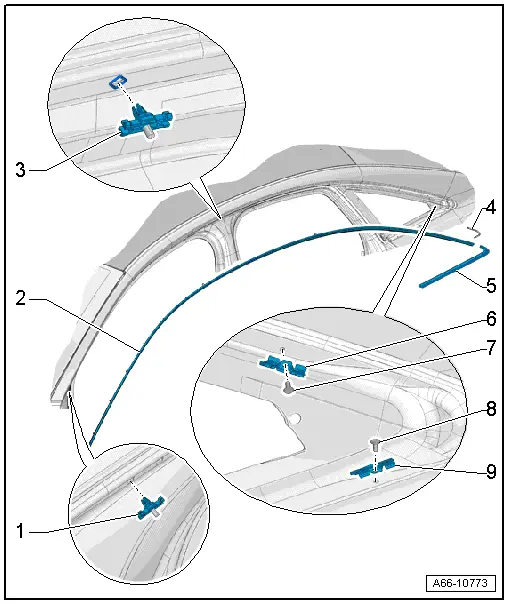
1 - Expanding Clip
2 - Roof Trim Molding
- Removing and installing. Refer to → Chapter "Roof Trim Molding, Removing and Installing".
3 - Expanding Clip
- Quantity: 11
4 - Seal
- For the side window trim molding
- Self-adhesive
5 - Side Window Trim Molding
- Removing and installing. Refer to → Chapter "Trim Molding, Removing and Installing".
6 - Clip
- Quantity: 3
7 - Blind Rivet
- Quantity: 3
8 - Blind Rivet
- Quantity: 3
9 - Clip
- Quantity: 3
READ NEXT:
 Roof Railing, Removing and Installing
Roof Railing, Removing and Installing
Roof Railing, Removing and Installing
WARNING
Follow all Safety Precautions when working with
pyrotechnic components. Refer to
→ Body Interior; Rep. Gr.00; Safety Prec
 Exterior Rearview Mirror
Exterior Rearview Mirror
Overview - Exterior Rearview Mirror
1 - Bolt
1 Nm
2 - Mirror Adjusting Unit
Removing and installing. Refer to
→ Chapter "Mirror Adjusting Unit, Removing and
 Wheel Housing Liner
Wheel Housing Liner
Overview - Front Wheel Housing Liner
1 - Front Wheel Spoiler
Removing and installing. Refer to
→ Chapter "Front Wheel Spoiler, Removing and Installing".
2 - Bolt
SEE MORE:
 Driver Side Airbag Crash Sensor -G179-/ Front Passenger Side Airbag Crash
Sensor -G180-, Removing and Installing
Driver Side Airbag Crash Sensor -G179-/ Front Passenger Side Airbag Crash
Sensor -G180-, Removing and Installing
Driver/Front Passenger Side Airbag Crash Sensor -G179-/-G180-, Removing
and Installing, USA and Canada Market-Specific
Removing
WARNING
Follow all safety precautions when working with
pyrotechnic components. Refer to
→ Chapter "Pyrotechnic Components Safety Precautions".
 Refrigerant Circuit
Refrigerant Circuit
Refrigerant Circuit with Expansion Valve and Evaporator
The following illustration shows only the principle of a
refrigerant circuit, the design of the refrigerant circuit in
the respective vehicle can be found in the vehicle-specific
repair manual. Refer to
→ Heating, Ventilation an
© 2019-2025 Copyright www.auq3.net

