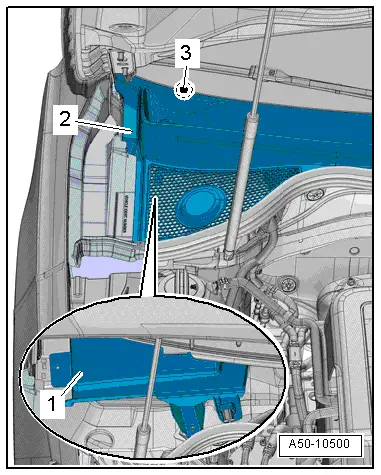Audi Q3: Air Quality Sensor -G238-, Removing and Installing
Removing
- Remove the plenum chamber cover. Refer to → Body Exterior; Rep. Gr.50; Bulkhead; Plenum Chamber Cover, Removing and Installing.
- Release the securing tab -4- and turn the housing -1- for the Air Quality Sensor -G238- counter-clockwise -arrow-.
- Remove the housing from the rain water drain channel -2- for the fresh air intake.
- Disconnect the connector -3-.
 Note
Note
Do not store a removed Air Quality Sensor -G238- in areas where it can come into contact with solvents, fuels, and certain chemical compositions (fluids or vapors).
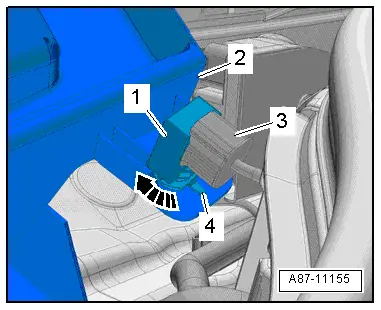
Installing
Installation is done is reverse order, observe the following:
 Note
Note
- So that no water enters into the A/C unit (heater) via the rain water drain channel -1- when the plenum chamber cover -2- is installed, the plenum chamber cover must not be damaged.
- If the plenum chamber cover is damaged or is installed incorrectly, water can flow into the fresh air intake duct via the rain water drain channel.
- The plenum chamber cover must be completely engaged in the windshield frame -3-. Refer to → Body Exterior; Rep. Gr.50; Bulkhead; Plenum Chamber Cover, Removing and Installing.
- Install the plenum chamber cover. Refer to → Body Exterior; Rep. Gr.50; Bulkhead; Plenum Chamber Cover, Removing and Installing.