Audi Q3: Component Location Overview - Airbag Crash Sensors
Component Location Overview - Airbag Crash Sensors, USA and Canada Market-Specific
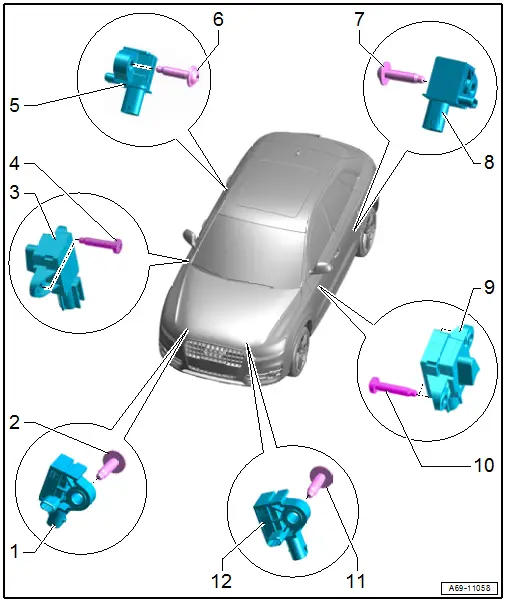
1 - Passenger Side Front Airbag Crash Sensor -G284-
- Component location: on the right of the lock carrier
- Removing and installing. Refer to → Chapter "Drive/Front Passenger Front Airbag Crash Sensor -G283-/-G284-, Removing and Installing, USA and Canada Market-Specific".
2 - Bolt
- 9 Nm
3 - Front Passenger Side Airbag Crash Sensor -G180-
- Component location: inside the door
- For the safety precautions for working with front side airbag crash sensors (pressure sensors). Refer to → Chapter "Front Side Airbag Crash Sensors (Pressure Sensors) Safety Precautions".
- Removing and installing. Refer to → Chapter "Driver/Front Passenger Side Airbag Crash Sensor -G179-/-G180-, Removing and Installing, USA and Canada Market-Specific".
4 - Bolt
- 5 Nm
- Quantity: 2
5 - Passenger Side Rear Side Airbag Crash Sensor -G257-
- Component location: behind the sill panel strip
- Removing and installing. Refer to → Chapter "Driver Side Rear Side Airbag Crash Sensor -G256-/ Passenger Side Rear Side Airbag Crash Sensor-G257-, Removing and Installing".
6 - Bolt
- 9 Nm
7 - Bolt
- 9 Nm
8 - Driver Side Rear Side Airbag Crash Sensor -G256-
- Component location: behind the sill panel strip
- Removing and installing. Refer to → Chapter "Driver Side Rear Side Airbag Crash Sensor -G256-/ Passenger Side Rear Side Airbag Crash Sensor-G257-, Removing and Installing".
9 - Driver Side Airbag Crash Sensor -G179-
- Component location: inside the door
- For the safety precautions for working with front side airbag crash sensors (pressure sensors). Refer to → Chapter "Front Side Airbag Crash Sensors (Pressure Sensors) Safety Precautions".
- Removing and installing. Refer to → Chapter "Driver/Front Passenger Side Airbag Crash Sensor -G179-/-G180-, Removing and Installing, USA and Canada Market-Specific".
10 - Bolt
- 5 Nm
- Quantity: 2
11 - Bolt
- 9 Nm
12 - Driver Front Airbag Crash Sensor -G283-
- Component location: on the left of the lock carrier
- Removing and installing. Refer to → Chapter "Drive/Front Passenger Front Airbag Crash Sensor -G283-/-G284-, Removing and Installing, USA and Canada Market-Specific".
Component Location Overview - Airbag Crash Sensors, Not USA and Canada Market-Specific
NOT FOR NORTH AMERICAN MARKET
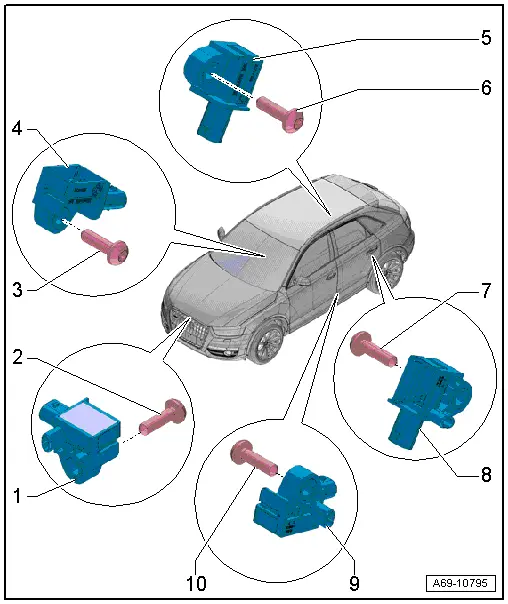
1 - Driver Front Airbag Crash Sensor -G283-
- Installation location: in the vehicle center on the lock carrier
- Removing and installing. Refer to → Chapter "Driver Front Airbag Crash Sensor -G283-, Removing and Installing".
2 - Bolt
- 9 Nm
3 - Bolt
- 9 Nm
4 - Front Passenger Side Airbag Crash Sensor -G180-
- Component location: on the B-pillar behind the B-pillar lower trim panel.
- Removing and installing. Refer to → Chapter "Driver Side Airbag Crash Sensor -G179-/ Front Passenger Side Airbag Crash Sensor -G180-, Removing and Installing".
5 - Passenger Side Rear Side Airbag Crash Sensor -G257-
- Installed location: on the inside of the wheel housing behind the sill panel strip.
- Removing and installing. Refer to → Chapter "Driver Side Rear Side Airbag Crash Sensor -G256-/ Passenger Side Rear Side Airbag Crash Sensor-G257-, Removing and Installing".
6 - Bolt
- 9 Nm
7 - Bolt
- 9 Nm
8 - Driver Side Rear Side Airbag Crash Sensor -G256-
- Installed location: on the inside of the wheel housing behind the sill panel strip.
- Removing and installing. Refer to → Chapter "Driver Side Rear Side Airbag Crash Sensor -G256-/ Passenger Side Rear Side Airbag Crash Sensor-G257-, Removing and Installing".
9 - Driver Side Airbag Crash Sensor -G179-
- Component location: on the B-pillar behind the B-pillar lower trim panel.
- Removing and installing. Refer to → Chapter "Driver Side Airbag Crash Sensor -G179-/ Front Passenger Side Airbag Crash Sensor -G180-, Removing and Installing".
10 - Bolt
- 9 Nm

