Audi Q3: Component Location Overview - Door Ambient Lighting
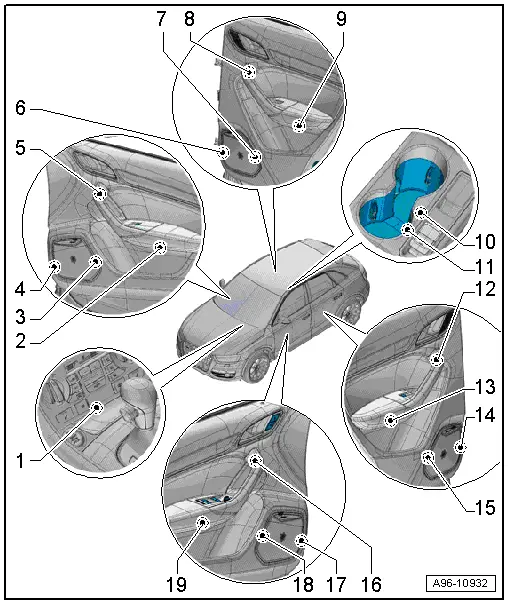
1 - Storage Compartment Illumination Bulb -L120- in the Front Center Console
- Equipment level
- Removing and installing. Refer to → Chapter "Storage Compartment Illumination Bulb -L120-, Removing and Installing".
2 - Front Passenger Door Storage Compartment Illumination Bulb -L161-
- Equipment level
- Removing and installing. Refer to → Chapter "Driver and Front Passenger Door Storage Compartment Illumination Bulb -L160-/-L161-, Removing and Installing".
3 - Speaker Ambient Lighting Bulb 2 -L212-, Front Passenger Door
- Equipment level
- Removing and installing. Refer to → Chapter "Speaker Ambient Lighting Bulb 1 -L211-, Removing and Installing, Front Door".
4 - Speaker Ambient Lighting Bulb 1 -L211-, Front Passenger Door
- Equipment level
- Removing and installing. Refer to → Chapter "Speaker Ambient Lighting Bulb 2 -L212-, Removing and Installing, Front Door".
5 - Front Passenger Door Ambient Lighting Bulb -L165-
- Equipment level
- Removing and installing. Refer to → Chapter "Driver and Front Passenger Door Ambient Lighting Bulb -L164-/-L165-, Removing and Installing".
6 - Speaker Ambient Lighting Bulb 1 -L211-, Right Rear Door
- Equipment level
- Removing and installing. Refer to → Chapter "Speaker Ambient Lighting Bulb 2 -L212-, Removing and Installing, Rear Door".
7 - Speaker Ambient Lighting Bulb 2 -L212-, Right Rear Door
- Equipment level
- Removing and installing. Refer to → Chapter "Speaker Ambient Lighting Bulb 1 -L211-, Removing and Installing, Rear Door".
8 - Right Rear Door Ambient Lighting Bulb -L167-
- Equipment level
- Removing and installing. Refer to → Chapter "Left and Right Ambient Lighting Bulb for Rear Doors -L166-/-L167-, Removing and Installing".
9 - Right Rear Door Storage Compartment Illumination Bulb -L171-
- Equipment level
- Removing and installing. Refer to → Chapter "Left and Right Rear Door Storage Compartment Illumination Bulb -L170-/-L171-, Removing and Installing".
10 - Cupholder Illumination Bulb 2 -L215-
- Equipment level
- Removing and installing. Refer to → Chapter "Cupholder Illumination Bulb\Cupholder Illumination Bulb 2 -L121-/-L215-, Removing and Installing".
11 - Cupholder Illumination Bulb -L121-
- Equipment level
- Removing and installing. Refer to → Chapter "Cupholder Illumination Bulb\Cupholder Illumination Bulb 2 -L121-/-L215-, Removing and Installing".
12 - Left Rear Door Ambient Lighting Bulb -L166-
- Equipment level
- Removing and installing. Refer to → Chapter "Left and Right Ambient Lighting Bulb for Rear Doors -L166-/-L167-, Removing and Installing".
13 - Left Rear Door Storage Compartment Illumination Bulb -L170-
- Equipment level
- Removing and installing. Refer to → Chapter "Left and Right Rear Door Storage Compartment Illumination Bulb -L170-/-L171-, Removing and Installing".
14 - Speaker Ambient Lighting Bulb 1 -L211-, Left Rear Door
- Equipment level
- Removing and installing. Refer to → Chapter "Speaker Ambient Lighting Bulb 2 -L212-, Removing and Installing, Rear Door".
15 - Speaker Ambient Lighting Bulb 2 -L212-, Left Rear Door
- Equipment level
- Removing and installing. Refer to → Chapter "Speaker Ambient Lighting Bulb 1 -L211-, Removing and Installing, Rear Door".
16 - Driver Door Ambient Lighting Bulb -L164-
- Equipment level
- Removing and installing. Refer to → Chapter "Driver and Front Passenger Door Ambient Lighting Bulb -L164-/-L165-, Removing and Installing".
17 - Speaker Ambient Lighting Bulb 1 -L211-, Driver Door
- Equipment level
- Removing and installing. Refer to → Chapter "Speaker Ambient Lighting Bulb 2 -L212-, Removing and Installing, Front Door".
18 - Speaker Ambient Lighting Bulb 2 -L212-, Driver Door
- Equipment level
- Removing and installing. Refer to → Chapter "Speaker Ambient Lighting Bulb 1 -L211-, Removing and Installing, Front Door".
19 - Driver Door Storage Compartment Illumination Bulb -L160-
- Equipment level
- Removing and installing. Refer to → Chapter "Driver and Front Passenger Door Storage Compartment Illumination Bulb -L160-/-L161-, Removing and Installing".
Component Location Overview - Center Console Lamps
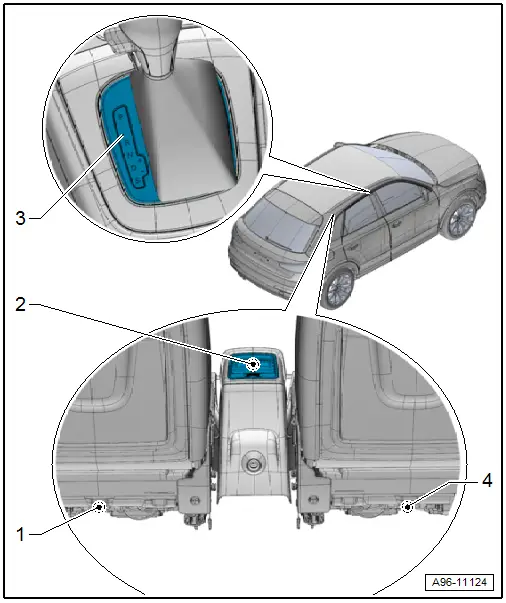
1 - Left Rear Footwell Lamp -W45-
- Removing and installing. Refer to → Chapter "Left/Right Rear Footwell Lamp -W45-/-W46-, Removing and Installing".
2 - Rear Vent Illumination Bulb -L216-
- Equipment level
- Cannot be replaced separately if faulty.
- Replacing. Refer to → Body Interior; Rep. Gr.68; Overview - Center Console.
3 - Selector Lever Transmission Range Position Display Unit -Y26- with Selector Lever Scale Illumination Bulb -L101-
- Removing and installing. Refer to → Chapter "Selector Lever Transmission Range Position Display Unit -Y26-, Removing and Installing".
4 - Right Rear Footwell Lamp -W46-
- Removing and installing. Refer to → Chapter "Left/Right Rear Footwell Lamp -W45-/-W46-, Removing and Installing".
Component Location Overview - Roof Trim Panel Lamps
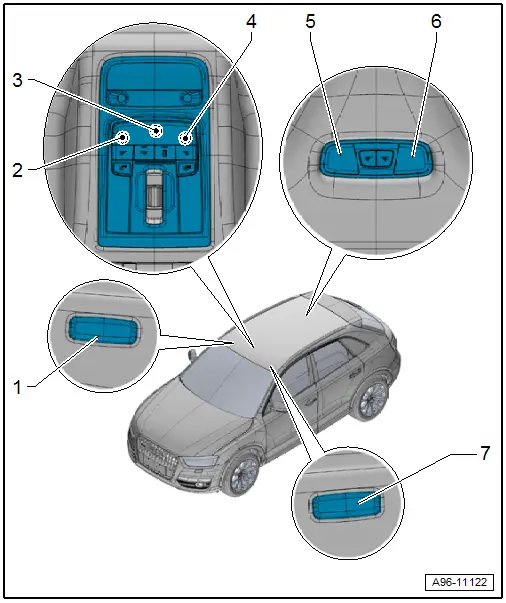
1 - Right Vanity Mirror Illumination
- Equipment level
- Front Passenger Vanity Mirror Lamp -W14-
- 12 V, 5 W
- Removing and installing. Refer to → Chapter "Driver/Front Passenger Vanity Mirror Lamp -W20-/-W14-, Removing and Installing".
2 - Driver Reading Lamp -W19-
- If the LED is faulty, then the interior lamp/reading lamp must be replaced. Refer to → Chapter "Front Interior Lamp/Reading Lamp, Removing and Installing".
3 - Front Interior Lamp -W1-
Without LED-bulb
- 12V, 5W
- Removing and installing. Refer to → Chapter "Front Interior Lamp -W1-/Front Passenger Reading Lamp -W13-/ Driver Reading Lamp -W19-, Replacing".
With LED-bulb
- If the LED is faulty, then the interior lamp/reading lamp must be replaced. Refer to → Chapter "Front Interior Lamp/Reading Lamp, Removing and Installing".
4 - Front Passenger Reading Lamp -W13-
- Equipment level
- If the LED is faulty, then the interior lamp/reading lamp must be replaced. Refer to → Chapter "Front Interior Lamp/Reading Lamp, Removing and Installing".
5 - Left Rear Reading Lamp -W11-
Without LED-bulb
- 12V, 5W
- Replacing. Refer to → Chapter "Left/Right Rear Reading Lamp -W11-/-W12-, Replacing".
- If the LED is faulty, then the interior lamp/rear reading lamp must be replaced.
6 - Right Rear Reading Lamp -W12-
Without LED-bulb
- 12V, 5W
- Replacing. Refer to → Chapter "Left/Right Rear Reading Lamp -W11-/-W12-, Replacing".
- If the LED is faulty, then the interior lamp/rear reading lamp must be replaced.
7 - Left Vanity Mirror Illumination
- Equipment level
- Driver Vanity Mirror Lamp -W20-
- 12 V, 5 W
- Removing and installing. Refer to → Chapter "Driver/Front Passenger Vanity Mirror Lamp -W20-/-W14-, Removing and Installing".
Component Location Overview - Luggage Compartment Lamps
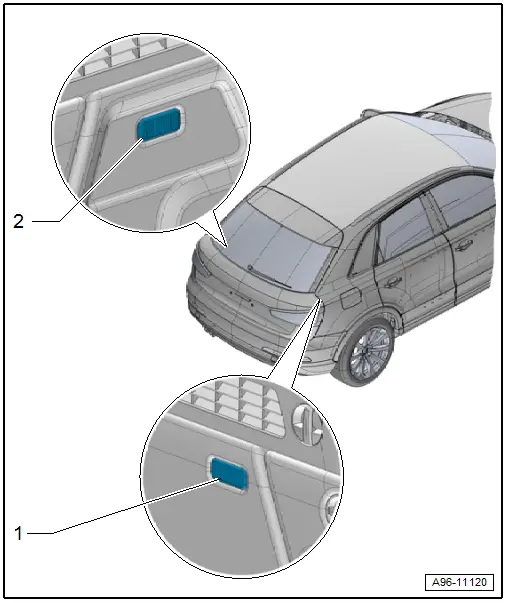
1 - Right Luggage Compartment Lamp -W35-
- Inside the top of the luggage compartment trim panel
- 12 V, 5 W
- Removing and installing. Refer to → Chapter "Left/Right Luggage Compartment Lamp -W18- / -W35-, Removing and Installing".
2 - Left Luggage Compartment Lamp -W18-
- Inside the top of the luggage compartment trim panel
- 12 V, 5 W
- Removing and installing. Refer to → Chapter "Left/Right Luggage Compartment Lamp -W18- / -W35-, Removing and Installing".

