Audi Q3: Overview - Rear Brakes
Overview - Rear Brakes, Brakes 1KU
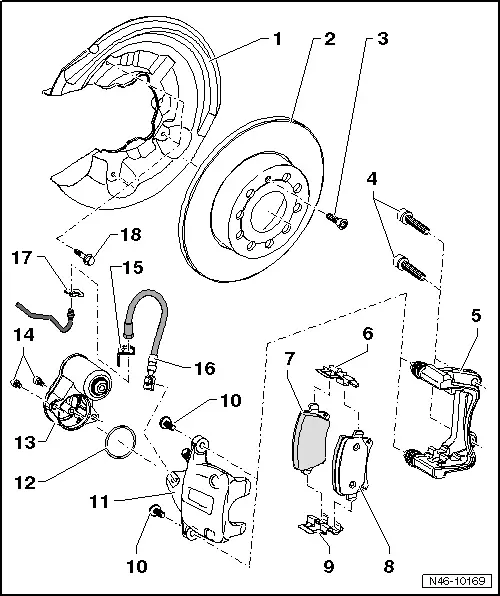
1 - Brake Shield
- Removing and installing, refer to → Chapter "Brake Shield, Removing and Installing, Brakes 1KU".
2 - Brake Rotor
- Allocation, refer to the Parts Catalog.
- Dimensions → Chapter "Brakes Technical Data".
- Wear limit.
- Must always be replaced together on both sides of the axle.
- Do not use excessive force to separate the brake rotor from the wheel hub. If necessary, use rust penetrant, otherwise the brake rotors could be damaged.
- Removing and installing, refer to → Chapter "Brake Rotor, Removing and Installing, Brake 1KU".
3 - Bolt
- 4 Nm
4 - Bolt
- 90 Nm + an additional 90º turn
- Replace after removing
5 - Brake Carrier
- With guide pins and protective cap
- Supplied as an assembled replacement part with sufficient grease on guide pins.
- If the protective caps are damaged, install repair kit; use included grease packet to grease the guide pins.
6 - Brake Pad Retaining Plate
- Replace when pads are replaced.
7 - Brake Pad
- Check the brake pad thickness.
- Wear limit.
- Must always be replaced together on both sides of the axle.
- Removing and installing, refer to → Chapter "Brake Pads, Removing and Installing, Brakes 1KU".
8 - Brake Pad
- Check the brake pad thickness.
- Wear limit.
- Must always be replaced together on both sides of the axle.
- Removing and installing, refer to → Chapter "Brake Pads, Removing and Installing, Brakes 1KU".
9 - Brake Pad Retaining Plate
- Replace when pads are replaced.
10 - Bolt
- 35 Nm
- Replacing
- Self-locking
11 - Brake Caliper
- Do not remove the brake hose when changing the brake pads.
- Removing and installing, refer to → Chapter "Brake Caliper, Removing and Installing, Brake 1KU".
- Replacing, refer to → Chapter "Brake Caliper, Replacing, Brakes 1KU".
- Servicing, refer to → Chapter "Overview - Rear Brake Caliper".
12 - Seal
13 - Electro-Mechanical Parking Brake Motor
- Left Parking Brake Motor -V282-, Right Parking Brake Motor -V283-
- Removing and installing, refer to → Chapter "Left/Right Parking Brake Motor -V282-/-V283-, Removing and Installing".
14 - Bolt
- 12 Nm
15 - Bracket
- To the subframe
16 - Brake Hose
- With ring connection and banjo bolt
- To the brake caliper: 35 Nm
- To the brake line: 14 Nm
17 - Clip
18 - Bolt
- 12 Nm
Overview - Rear Brakes, Brakes 2EA, 2EJ, GP1
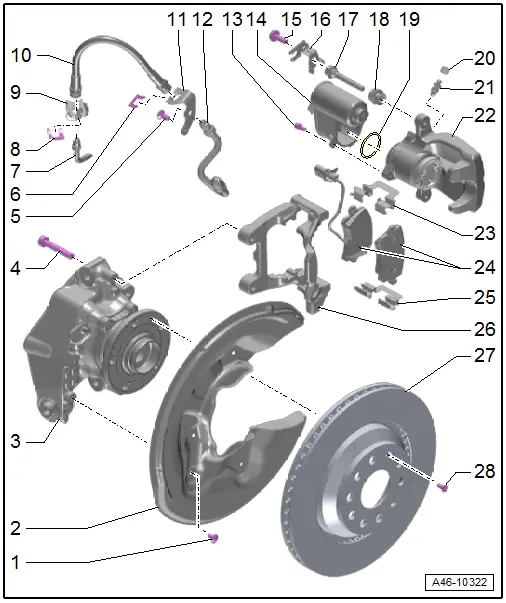
1 - Bolt
- 12 Nm
2 - Brake Shield
- Removing and installing, refer to → Chapter "Brake Shield, Removing and Installing, 2EA, 2EJ, GP1 Brakes".
3 - Stub Axle Carrier
4 - Bolt
- 90 Nm + an additional 90º turn
- Replace after removing
5 - Bolt
- 8 Nm
6 - Clip
7 - Brake Line
- Tightening specification, brake line to brake hose, 14 Nm
8 - Clip
9 - Bracket
- For brake hose
10 - Brake Hose
- Make sure the brake hose is routed correctly. Make sure the brake hose is not blocked, bent or rubbing against the vehicle.
- Replace if damaged
- Make sure that lugs are properly seated in grooves in bracket.
11 - Bracket
- For brake hose
12 - Brake Line
- Tightening specification, brake line to brake hose, 14 Nm
- Tightening specification, brake line to brake caliper, 14 Nm
13 - Bolt
- 12 Nm
14 - Electro-Mechanical Parking Brake Motor
- Left Parking Brake Motor -V282-, Right Parking Brake Motor -V283-
- Parking brake motor, removing and installing, refer to → Chapter "Left/Right Parking Brake Motor -V282-/-V283-, Removing and Installing".
- Electromechanical Parking Brake Control Module -J540-, removing and installing, refer to → Chapter "Electromechanical Parking Brake Control Module -J540-, Removing and Installing".
15 - Bolt
- 35 Nm
- Replace after removing
- Self-locking
- When loosening and tightening, counter-hold at guide pin
16 - Bracket
- For the connector
17 - Guide Pin
- Check ease of movement
- Install the repair kit if the caps or guide pins are damaged. Use supplied grease packet to lubricate guide pins
18 - Protective Cap
19 - Seal
- Replace after removing
20 - Protective Cap
21 - Bleeder Screw
- 13 Nm
22 - Brake Caliper
- Removing and installing, refer to → Chapter "Brake Caliper, Removing and Installing, 2EA, 2EJ, GP1 Brakes".
- Replacing, refer to → Chapter "Brake Caliper, Replacing, Brakes 2EA, 2EJ, GP1".
- Servicing, refer to → Chapter "Brake Caliper Piston, Removing and Installing".
23 - Brake Pad Retaining Plate
- Replace when pads are replaced.
24 - Brake Pads
- Check the brake pad thickness.
- Must always be replaced together on both sides of the axle.
- Allocation, refer to the Parts Catalog.
- Removing and installing, refer to → Chapter "Brake Pads, Removing and Installing, Brakes 2EA, 2EJ, GP1".
- Inner pad with mount for brake pad wear indicator
25 - Brake Pad Retaining Plate
- Replace when pads are replaced.
26 - Brake Carrier
- With guide pins and protective cap
- Supplied as an assembled replacement part with sufficient grease on guide pins.
- If the protective caps are damaged, install repair kit; use included grease packet to grease the guide pins.
27 - Brake Rotor
- For the correct wear limit, refer to → Chapter "Brakes Technical Data".
- Must always be replaced together on both sides of the axle
- Allocation, refer to the Parts Catalog.
- Removing and installing, refer to → Chapter "Brake Rotor, Removing and Installing, 2EA, 2EJ, GP1 Brakes".
28 - Bolt
- 4 Nm

