Audi Q3: Component Location Overview - Luggage Compartment Trim Panels
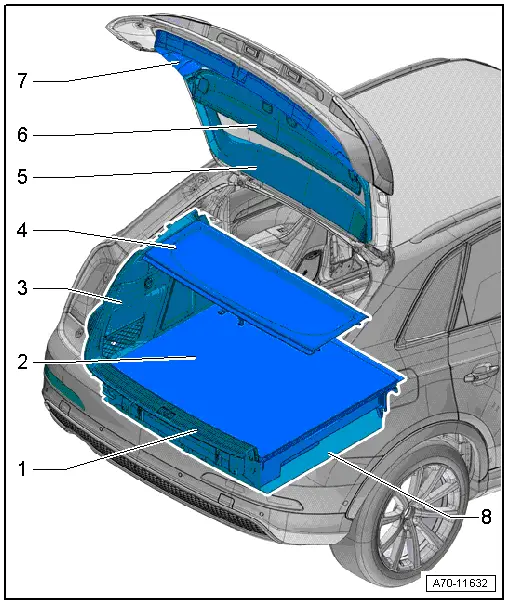
1 - Lock Carrier Trim
- Overview. Refer to → Chapter "Overview - Lock Carrier Trim".
2 - Luggage Compartment Floor Covering
- Overview. Refer to → Chapter "Overview - Luggage Compartment Floor".
3 - Luggage Compartment Side Trim Panel
- Overview. Refer to → Chapter "Overview - Luggage Compartment Side Trim Panel".
4 - Front of the Rear Shelf
- Equipment levels
- Overview. Refer to → Chapter "Overview - Rear Shelf".
5 - Upper Rear Lid Trim Panel
- Overview. Refer to → Chapter "Overview - Lower Rear Lid Trim Panel".
6 - Rear Shelf Rear Section
- Equipment levels
- Overview. Refer to → Chapter "Overview - Rear Shelf".
7 - Lower Rear Lid Trim Panel
- Overview. Refer to → Chapter "Overview - Lower Rear Lid Trim Panel".
8 - Luggage Compartment Floor Trim Panel
- Equipment levels
- Removing and installing. Refer to → Chapter "Luggage Compartment Floor Panel Trim, Removing and Installing".
Overview - Luggage Compartment Side Trim Panel
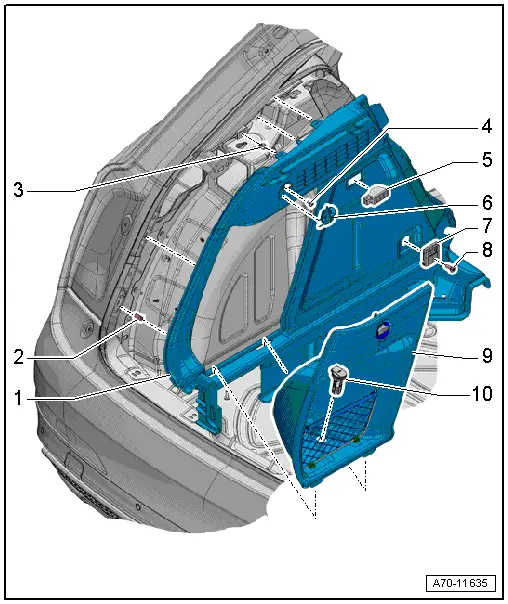
1 - Luggage Compartment Side Trim Panel
- Removing and installing. Refer to → Chapter "Luggage Compartment Side Trim Panel, Removing and Installing".
- Press on until it engages audibly
- Stretch the rear lid seal lip
2 - Clip
- Quantity: 3
- Insert in the trim panel
- Remove any remaining clips in the body mounting points using the Omega Clip Tool -T40280-. To install, insert into the trim panel.
- Replace damaged or deformed clips
3 - Clip
- Quantity: 2
- Insert in the trim panel
- Remove clips left in the mounting points and use for installation in the trim
- Replace damaged or deformed clips
4 - Bolt
- 3 Nm
5 - Left Luggage Compartment Lamp -W18-
- Right: Right Luggage Compartment Lamp -W35-
- Removing and Installing. Refer to → Electrical Equipment; Rep. Gr.96; Lamps; Component Location Overview - Luggage Compartment Lamps.
6 - Coat Hooks
- Removing and installing. Refer to → Chapter "Coat Hooks, Removing and Installing".
- Place in the mount and turn clockwise until stop.
7 - Tie Down
- Removing and installing. Refer to → Chapter "Tie Down, Removing and Installing".
8 - Bolt
- 6 Nm
9 - Cover
- for the luggage compartment side trim
10 - Socket -U-
- Equipment levels
- Removing and installing. Refer to → Electrical Equipment; Socket; Overview - 12 Volt Socket.
Overview - Luggage Compartment Floor
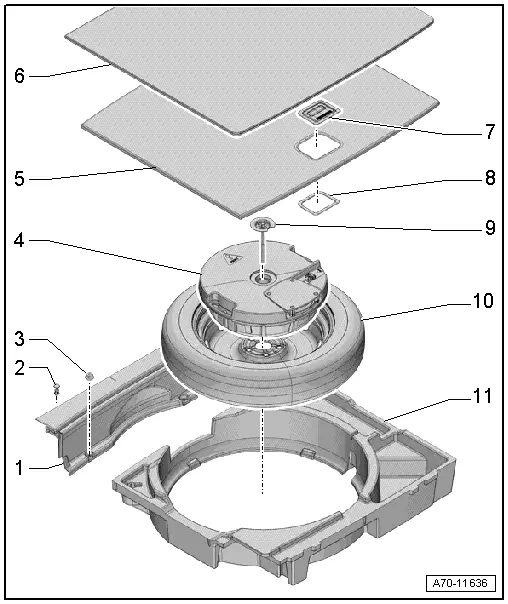
1 - Front Luggage Compartment Floor
- Equipment levels
- Removing and installing. Refer to → Chapter "Luggage Compartment Floor Panel, Removing and Installing".
2 - Expanding Rivet
- Quantity: 3
3 - Nut
- Quantity: 2
- 3 Nm
4 - Subwoofer -R211-
- Equipment levels
- Removing and Installing. Refer to → Communication; Rep. Gr.91; Sound System; SubwooferR211 Removing and Installing.
5 - Rear Luggage Compartment Floor
- Equipment levels
6 - Luggage Compartment Floor Covering
- Equipment levels
7 - Handle
- For the luggage compartment floor
- Removing and installing. Refer to → Chapter "Rear Luggage Compartment Floor Handle, Removing and Installing".
8 - Frame
- For the luggage compartment floor panel handle
- Can be pressed down in one position on luggage compartment floor handle.
- Press on until it engages audibly
9 - Spare Wheel Mounting
- With wing nut
- Tightening specification. Refer to the Owner's Manual.
10 - Spare Tire
- Equipment levels
11 - Tool Box
- Equipment levels
Overview - Lower Rear Lid Trim Panel
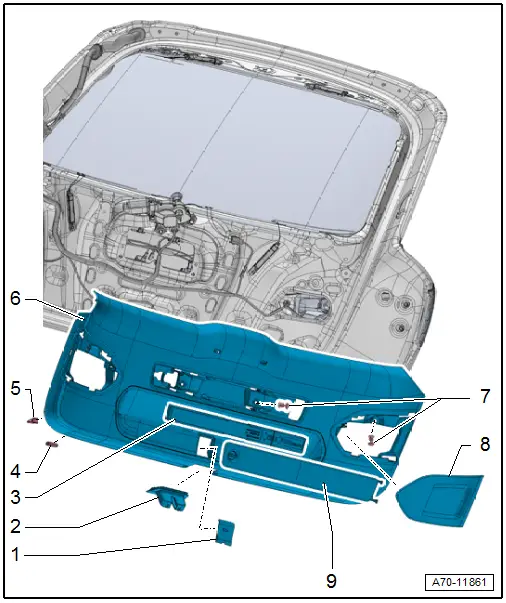
1 - Cover
- For the emergency release
- Removing and installing. Refer to → Chapter "Emergency Release Cover, Removing and Installing".
- Clip into the rear lid trim panel
2 - Trim Panel
- For rear lid lock
- Removing and installing. Refer to → Chapter "Rear Lid Lock Trim Panel, Removing and Installing".
- Press on until it engages audibly
3 - Warning Triangle
4 - Rubber Buffer
- Quantity: 6
- Insert in the trim panel
5 - Clip
- Quantity: 10
- Insert in the trim panel
- Remove any remaining rear lid clips using Omega Clip Tool -T40280- and use them to install the trim.
- Replace damaged or deformed clips
6 - Lower Rear Lid Trim Panel
- Removing and installing. Refer to → Chapter "Lower Rear Lid Trim Panel, Removing and Installing".
- Press on until it engages audibly
7 - Expanding Clip
- Quantity: 4
8 - Cover
- For tail lamps
- Removing and installing. Refer to → Chapter "Tail Lamp Cover, Removing and Installing".
- Clip into the rear lid trim panel
9 - Cover
- For the warning triangle
- Removing and installing. Refer to → Chapter "Emergency Triangle Cover, Removing and Installing".
- Engage in the rear lid trim panel
Rear Lid Closing Button -E574-
- Remove the Rear Lid Closing Button - E574-. Refer to → Electrical Equipment; Rep. Gr.96; Controls; Component Location Overview - Luggage Compartment Controls.
- 1 - Rear Lid Closing Button -E574-
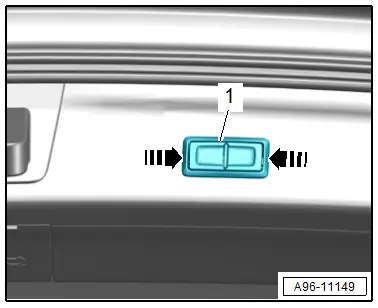
Overview - Upper Rear Lid Trim Panel

1 - Clip
- Quantity: 9
- Insert in the trim panel
- Remove any remaining rear lid clips using Omega Clip Tool -T40280- and use them to install the trim.
- Replace damaged or deformed clips
2 - Rubber Buffer
- Quantity: 7
- Insert in the trim panel
3 - Upper Rear Lid Trim Panel
- Removing and installing. Refer to → Chapter "Upper Rear Lid Trim Panel, Removing and Installing".
- Press on until it engages audibly
4 - Expanding Clip
- Quantity: 2
5 - Mount
- For the rear shelf rear section
- Quantity: 2
Overview - Lock Carrier Trim
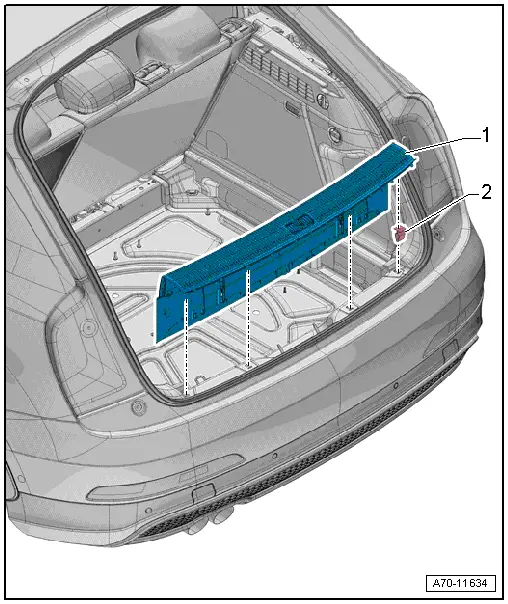
1 - Lock Carrier Trim
- With Rear Lid -Closed- Sensor 1 -G525-/Rear Lid -Closed- Sensor 2 -G526-
- Removing and installing. Refer to → Chapter "Lock Carrier Trim Panel, Removing and Installing".
- Press on until it engages audibly
- Stretch the rear lid seal lip
2 - Clip
- Quantity: 4
- Insert in the trim panel
- Remove any remaining clips in the body mounting points using the Omega Clip Tool -T40280-. To install, insert into the trim panel.
- Replace damaged or deformed clips

