Audi Q3: Overview - Front Door Trim Panel
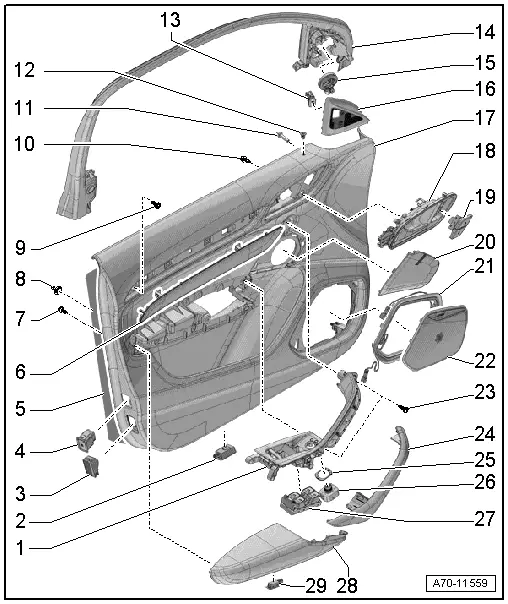
1 - Pull Handle
- With switch mount
- Removing and installing. Refer to → Chapter "Front Pull Handle, Removing and Installing".
2 - Left Front Entry Lamp -W31-
- Front passenger side: Right Front Entry Lamp -W32-.
- Equipment levels
- Removing and installing. Refer to → Electrical Equipment; Rep. Gr.96; Lamps; Front Entry Lamp W31/W32 Removing and Installing.
3 - Rear Reflector
- Driver side equipment level: Driver Door Warning Lamp -W30-
- Front passenger side equipment level: Front Passenger Door Warning Lamp -W36-
- Door warning lamps, removing and installing. Refer to → Electrical Equipment; Rep. Gr.96; Lamps; Driver Door Warning Lamp W30/Front Passenger Door Warning Lamp W36, Removing and Installing.
4 - Interior Monitoring Switch -E183-
- Equipment levels
- Removing and installing. Refer to → Electrical Equipment; Rep. Gr.96; Instrument Panel Controls.
5 - Insulation
6 - Trim Molding
- Removing and installing. Refer to → Chapter "Trim Molding, Removing and Installing".
7 - Bolt
- 1.2 Nm
- For pull handle/armrest
- Quantity: 11
8 - Clip
- With seal
- For door trim panel
- Quantity: 6 one-piece
- Quantity: 1 two-piece
- Replace any damaged two-piece clips
9 - Bolt
- 2.5 Nm
- For door trim panel
10 - Bolt
- 1.2 Nm
- For inside door release mechanism
- Quantity: 4
11 - Stop
- 6 Nm
- For door trim panel
12 - Sleeve
- For Central Locking -SAFE- Indicator Lamp -K133-
- Driver door only
- when replacing the door trim panel, a hole for the sleeve must be made in the new panel using the old panel as a sample
13 - Lane Change Assistance Button -E530-
- Equipment levels
- Removing and Installing. Refer to → Electrical Equipment; Rep. Gr.96; Lane Change Assistance; Lane Change Assistance ButtonE530 Removing and Installing.
14 - Trim Panel
- For the window frame
- Removing and installing. Refer to → Chapter "Window Frame Trim, Removing and Installing".
15 - Treble Speaker
- Removing and Installing. Refer to → Communication; Rep. Gr.91; Sound System; Left/Right Front Treble Speaker R20/R22 Removing and Installing.
16 - Speaker Trim
- For high range speaker
- Removing and installing. Refer to → Chapter "Treble Speaker Trim, Removing and Installing".
- Clip it into the window frame trim
17 - Door Trim Panel
- Removing and installing. Refer to → Chapter "Front Door Trim Panel, Removing and Installing".
- When replacing the door trim panel, a hole for the sleeve -item 12- must be made in the new panel using the old panel as a sample.
18 - Interior Door Mechanism
- Removing and installing. Refer to → Chapter "Interior Door Mechanism, Removing and Installing".
19 - Driver Interior Locking Button -E308-
- Front passenger side: Front Passenger Interior Locking Button -E309-
- Removing and installing. Refer to → Electrical Equipment; Rep. Gr.96; Controls; Driver Interior Locking ButtonE308, Removing and Installing.
20 - Speaker Trim
- For midrange speaker
- Removing and installing. Refer to → Chapter "Midrange Speaker Trim, Removing and Installing".
- Insert in the door trim panel and press on it until it engages audibly.
21 - Ambient Lighting Bulb
- Speaker Ambient Lighting Bulb 1 -L211-/Speaker Ambient Lighting Bulb 2 -L212-
- Equipment levels
- Removing and Installing. Refer to → Electrical Equipment; Rep. Gr.96; Lamps; Component Location Overview - Door Ambient Lighting.
22 - Speaker Trim
- For bass speaker
- Removing and installing. Refer to → Chapter "Bass Speaker Trim, Removing and Installing".
- Press on until it engages audibly
23 - Bolt
- 2.5 Nm
- For door trim panel
- Quantity: 2
24 - Grip Recess
- for pull handle
- Removing and installing. Refer to → Chapter "Pull Handle Grip Recess, Removing and Installing".
25 - Symbol Trim
26 - Mirror Adjusting Switch -E43-
- Vehicles equipped with: Folding Mirror Adjustment Switch -E168-
- Removing and installing. Refer to → Electrical Equipment; Rep. Gr.96; Controls; Mirror Adjusting Switch E43/ E168 removing and installing.
27 - Window Regulator Control Head
- Driver side: Left Front Window Regulator Switch -E40- Right Front Power Window Switch in Driver Door -E81- Left Rear Window Regulator Switch in Driver Door -E53- Right Rear Window Regulator Switch in Driver Door -E55- Central Window Regulator Switch in Driver Door -E189-.
- Front passenger side: Front Passenger Door Window Regulator Switch -E107-
- Removing and Installing. Refer to → Electrical Equipment; Rep. Gr.96; Controls; Front Door Controls Component Location Overview.
28 - Armrest
- Removing and installing. Refer to → Chapter "Front Armrest, Removing and Installing".
29 - Driver Door Storage Compartment Illumination Bulb -L160-
- Front passenger side: Front Passenger Door Storage Compartment Illumination Bulb -L161-
- Equipment levels
- Removing and installing. Refer to → Electrical Equipment; Rep. Gr.96; Lamps; Driver Door/Front Passenger Door Storage Compartment Illumination Bulb L160/L161 Removing and Installing.
Rear Lid Unlock Switch -E165-
- Remove the Rear Lid Unlock Switch -E165-. Refer to → Electrical Equipment; Rep. Gr.96; Controls; Component Location Overview - Front Door Controls.
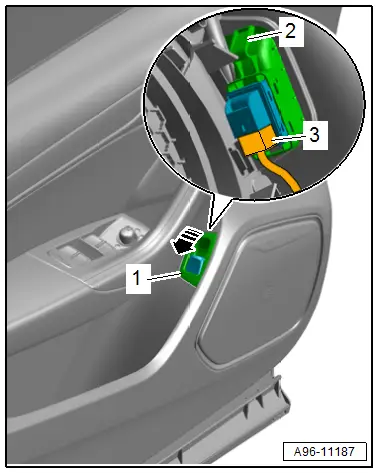
1 - Trim
2 - Clip
3 - Connector

