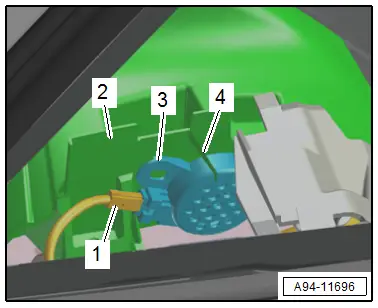Audi Q3: Parking Aid Control Module -J446-, Removing and Installing
 Note
Note
On vehicles with parallel parking assist the Parallel Parking Assistance Control Module -J791- is integrated in the Parking Aid Control Module -J446-.
- If replacing the control module, select the "Replace Control Module" function Vehicle Diagnostic Tester.
Removing
- Remove the luggage compartment right side trim panel cover.
- Remove the vehicle tools.
- Remove the nuts -1 and 3-.
- Remove the tool kit mount -2-.
- Remove the nuts -arrows-.
- Remove the control module -4-.
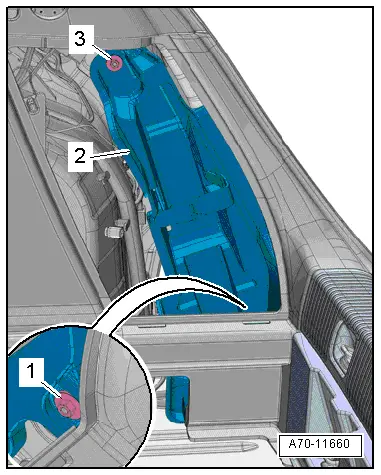
- Disconnect the connectors -1, 2 and 3-.
Installing
Install in reverse order of removal.
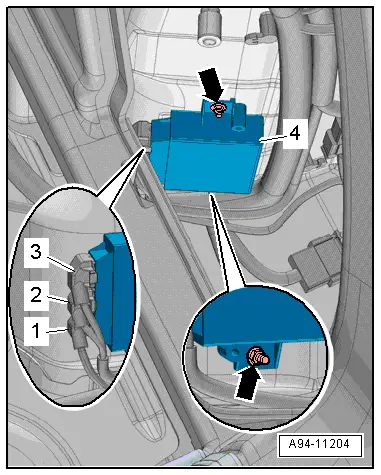
Front Parking Aid Warning Buzzer -H22-, Removing and Installing
Removing
- Remove the driver side instrument panel cover. Refer to → Body Interior; Rep. Gr.68; Storage Compartments/Covers; Driver Side Instrument Panel Cover, Removing and Installing.
- Remove the instrument cluster. Refer to → Chapter "Instrument Cluster with Instrument Cluster Control Module -J285-, Removing and Installing".
- To reach the upper nut -2- from the mount for the control modules, relay and fuse panel, drill an oblong hole into the instrument cluster mount -1- as shown.
- Dimension -a- = 22 mm.
- Dimension -b- = 23 mm.
 Note
Note
Illustrated without the instrument panel.
- Remove the nuts -1 and 3-.
- Disconnect the connector from the buzzer.
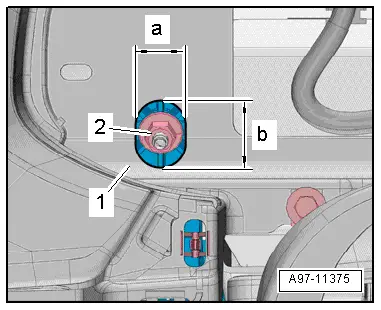
- Disengage the mount -2- for the control module, relay and fuse panel from the instrument panel central tube.
- Remove the bolts -1 and 3-.
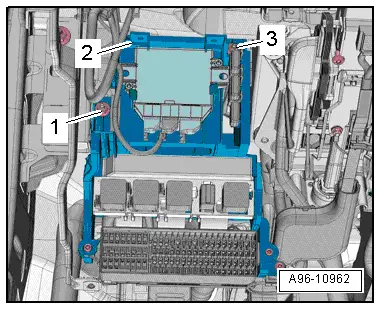
- Remove the buzzer -2- with expanding clip from the mount -4-.
Installing
Install in reverse order of removal. Note the following:
- Install the instrument cluster. Refer to → Chapter "Instrument Cluster with Instrument Cluster Control Module -J285-, Removing and Installing".
- Install the mount for the control module, relay and fuse panel. Refer to → Chapter "Relay/Fuse Carrier Mount with Vehicle Electrical System Control Module -J519-, Removing and Installing".
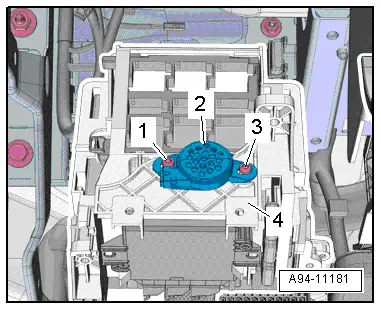
Rear Parking Aid Warning Buzzer -H15-, Removing and Installing
Removing
- Remove the cover for the right rear seat belt guide. Refer to → Body Interior; Rep. Gr.70; Passenger Compartment Trim; Overview - C-Pillar Trim Panel.
- Release the retainer -4- upward.
- Remove the rear parking aid warning buzzer -3- from the mount inside the seat belt guide -2-.
- Disconnect the connector -1-.
Installing
Install in reverse order of removal.