Audi Q3: Overview - Brake Booster/Master Brake Cylinder
Audi Q3 (8U) 2011-2018 Service Manual / Chassis / Brake System / Hydraulic Components / Overview - Brake Booster/Master Brake Cylinder
 Note
Note
Brake master cylinder and brake boosters can be replaced independently of one another.
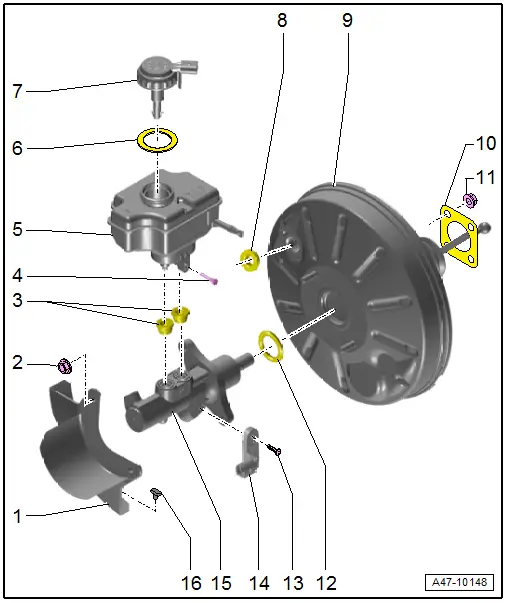
1 - Heat Shield
2 - Nut
- 25 Nm
- Always replace if removed
- Self-locking
3 - Sealing Plug
- Coat with brake fluid and press into brake fluid reservoir
4 - Bolt
- 5 Nm
5 - Brake Fluid Reservoir
- Removing and installing, refer to → Chapter "Brake Fluid Reservoir, Removing and Installing".
6 - Seal
7 - Cap
8 - Grommet
9 - Brake Booster
- Functional check:
- With engine switched off, depress brake pedal firmly several times (to exhaust the vacuum in the unit).
- Depress and hold brake pedal with average foot pressure and start engine. If brake booster is working properly, pedal will be felt to give noticeably under foot (booster assistance becomes effective).
- Disconnect from brake pedal, refer to → Chapter "Brake Pedal, Removing from Brake Booster".
- Removing and installing, refer to → Chapter "Brake Booster, Removing and Installing".
10 - Seal
- For brake booster
11 - Nut
- Tightening specification and sequence, refer to item -2-.
12 - Seal
- Replace after removing
13 - Bolt
- 5 Nm
14 - Brake Lamp Switch -F-/Brake Pedal Switch -F63-
- Removing and installing, refer to → Chapter "Brake Lamp Switch, Removing and Installing".
15 - Brake Master Cylinder
- Cannot be serviced
- If malfunctioning: replace as complete unit.
- Removing and installing, refer to → Chapter "Brake Master Cylinder, Removing and Installing".
16 - Rubber Buffer
READ NEXT:
 Brake Lamp Switch, Removing and Installing
Brake Lamp Switch, Removing and Installing
Note
The Brake Lamp Switch -F-/Brake Pedal Switch -F63- is
installed in the brake master cylinder.
Removing
Audi RS Q3:
- Remove the air filter housing, refer to
→ Engine
 Brake Master Cylinder, Removing and Installing
Brake Master Cylinder, Removing and Installing
Special tools and workshop equipment
required
Brake Charger/Bleeder Unit -VAS5234-
Sealing plugs from Repair Kit -1H0 698 311 A-
Removing
- Remove the brake fluid reservoir,
 Overview - Electric Vacuum Pump
Overview - Electric Vacuum Pump
1 - Brake System Vacuum Pump -V192-
Allocation, refer to the Parts Catalog.
Installed location: in the engine compartment over the engine
transmission separating point.
Do not di
SEE MORE:
 Connector Housings and Connectors, Repairing
Connector Housings and Connectors, Repairing
Connector Housings and Connectors, Repair Information
Note
Observe general notes for repairs on the vehicle electrical
system. Refer to
→ Chapter "Vehicle Electrical System, General Repair
Information".
Allocation of crimp contacts with correct fit to connector
housing
 Rear Window Wiper System
Rear Window Wiper System
Overview - Rear Window Washer System
1 - Water Hose
For the rear window washer system
2 - Nut
8 Nm
3 - Rear Window Wiper Motor -V12-
Removing and installing. Refer to
→ Chapter "Rear Window Wiper Motor -V12-, Removing and Installing".
4&
© 2019-2026 Copyright www.auq3.net

